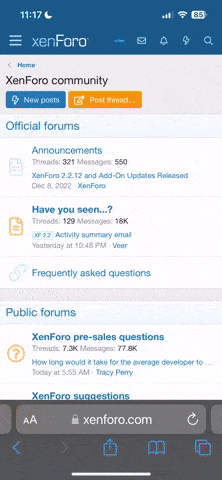Hi!
I am new to L-Edit and I have a task that I would think would be simple and straightforward, but it seems not.
Probably I misunderstand the user manual.
I have a layout with devices where the gate design may be in two variants.
So I keep the general layout in "layout.tdb" file and the two gate designs in "gate_t1.tdb" and "gate_t2.tdb", where the cells in "gate_t1" and "gate_t2" have the same names.
In "layout" I add "gate_t1" and "gate_t2" as libraries, and refer to one of the libraries in the gate instances in the layout.
Now I want to change "layout" using "gate_t1" to use "gate_t2" instead.
I could do this by "replace instance" device by device but the devices are too many for this to be practical.
How can I do this library change as a simple operation?
I can do this by putting "layout.tdb" and a library file "gate.tdb" in the same folder, and overwrite "gate.tdb" with either "gate_t1.tdb" or "gate_t2.tdb".
This does exactly what I want, the devices shows up in "layout.tdb" with one or the other gate designs as they should, dependent of the content of "gate.tdb".
But it is awkward and dangerous, inviting mistakes, since the file names nor the library names inside are not showing what design is actually used. I would like to avoid this.
I was trying to use "retarget library" but this is not doing anything useful.
Any hint on how to do this in a efficient way is greatly appreciated.
BN
I am new to L-Edit and I have a task that I would think would be simple and straightforward, but it seems not.
Probably I misunderstand the user manual.
I have a layout with devices where the gate design may be in two variants.
So I keep the general layout in "layout.tdb" file and the two gate designs in "gate_t1.tdb" and "gate_t2.tdb", where the cells in "gate_t1" and "gate_t2" have the same names.
In "layout" I add "gate_t1" and "gate_t2" as libraries, and refer to one of the libraries in the gate instances in the layout.
Now I want to change "layout" using "gate_t1" to use "gate_t2" instead.
I could do this by "replace instance" device by device but the devices are too many for this to be practical.
How can I do this library change as a simple operation?
I can do this by putting "layout.tdb" and a library file "gate.tdb" in the same folder, and overwrite "gate.tdb" with either "gate_t1.tdb" or "gate_t2.tdb".
This does exactly what I want, the devices shows up in "layout.tdb" with one or the other gate designs as they should, dependent of the content of "gate.tdb".
But it is awkward and dangerous, inviting mistakes, since the file names nor the library names inside are not showing what design is actually used. I would like to avoid this.
I was trying to use "retarget library" but this is not doing anything useful.
Any hint on how to do this in a efficient way is greatly appreciated.
BN