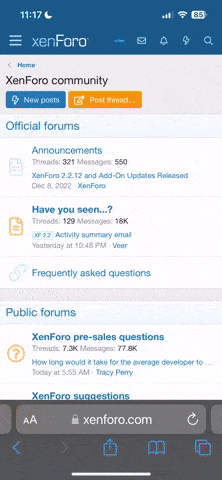As an analogue designer, graphical tools are the way forward to handle large and complex designs.
So I am amazed that digital designs are still handled with a text editor. Will digital designers ever evolve to use graphical tools to describe block level connectivity ?
I did use a graphical front end tool from Expressive Systems, but they seem to have gone bust. The tool was great as it was clear how the different blocks interact with each other. This allows different designers to work on different modules very easily.
Hence my question ... will graphical tools for digital designs make a comeback ?
So I am amazed that digital designs are still handled with a text editor. Will digital designers ever evolve to use graphical tools to describe block level connectivity ?
I did use a graphical front end tool from Expressive Systems, but they seem to have gone bust. The tool was great as it was clear how the different blocks interact with each other. This allows different designers to work on different modules very easily.
Hence my question ... will graphical tools for digital designs make a comeback ?