Freemium is the two words “free” and “premium” combined together, and many of us have enjoyed using freemium apps on our phones, tablets and desktop devices over the years. The concept is quite simple, you find an app that is useful, and download the free version, mostly to see if it operates as advertised, and then decide if there’s enough promise to warrant buying the fully-featured version. But wait, is there actually any EDA vendor offering a freemium business model?
Yes, about a year ago, the UK-based company Pulsic introduced their Animate Preview tool to the EDA world as a free download. The only requirement is that you are using Cadence Virtuoso IC6.1.6, IC6.1.7 or IC6.1.8 software. I had a Zoom call with three Pulsic folks this month to better understand this freemium model:
- Mark Waller, Director of User Enablement
- Otger Perich, Digital Marketing
Q: Why a freemium model?
A: The typical EDA evaluation cycle for a new EDA tool is way too long. Often requiring an NDA to be agreed, terms and conditions to be negotiated, and time and resources for a formal evaluation. It can take many weeks before potential customers can start to really get to know the product’s capabilities.
We wanted to find a way to shortcut this process and remove all of the barriers to entry. With the freemium model, any interested engineer can quickly and directly download a free version and get started in minutes instead of weeks.
To make the freemium model work, we made Animate easy to use with a very simple UI, easy to learn and operate.
Q: What does Animate Preview do?
A: Animate Preview works within their Cadence Virtuoso schematic editor, where a circuit designer can quickly see the automatically created initial layout of their analog cells in minutes. The designer can see the effect of their circuit design decisions in the layout and get accurate area estimates. The free version contains all the features of the premium product, the user can do everything that can be done in the paid version, but they can only then save the design outline and IO pins.
The paid version is called Preview Plus, and with that version, you can save the automatically created initial layouts into OpenAccess. The saved layout includes all the detailed placement information and is a great starting point for creating the final analog block layout.
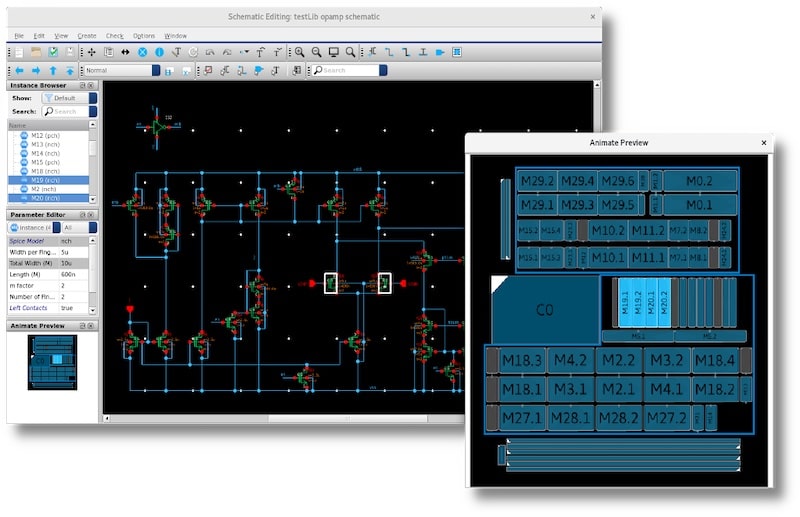
Q: How long does it take to learn Animate Preview?
A: It’s fast; from downloading the app to seeing the first circuit layout can happen in as little as 20 minutes because it’s a simple process of filling out a form and opening the link in an email to get started. Anyone with a Cadence Virtuoso environment for schematics can use Animate Preview on their analog cells. We’re using a cloud-based license, so you don’t need to think about licensing.
Q: Does the Pulsic tool come with any design examples?
A: Yes, we ship with a Pulsic PDK with example designs in that technology, plus there’s a set of videos to get you started. It’s all designed to just run out of the box. As well as the getting started videos, there is a series of 2-minute tutorials, with 22 tutorials available.
Animate Preview runs in the background when you open a schematic in Virtuoso, which you use just like you normally would. The layouts appear automatically and are updated when circuit changes are made, all without the user needing to create any constraints. Just install and then see the auto-generated IC layouts based on schematics.
Q: What process technology is supported for analog IC layout generation?
A: Our focus has been to ensure that Animate creates great results for TSMC processes from 180nm down to 22nm. However, Animate will work with any planar process on OpenAccess with Cadence P-Cells. We have customers using Animate on many other processes from several fabs. We’re also starting to support some FD-SOI technology, but no FinFET yet.
Q: Is the generated IC layout always DRC clean?
A: Yes, the generated IC layout should be DRC clean, especially for TSMC processes. For other processes, if the rules are in the OA tech file, Animate will obey them. Most customers get good results out of the box, but if a user has any issues, they can contact Pulsic for better support.
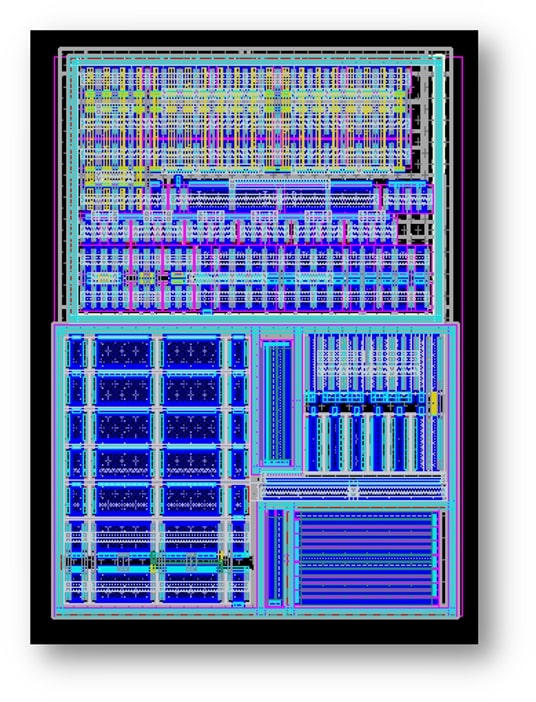
Q: So, who is using Animate for analog IC cell layout automation?
A: One company that we can talk about is Silicon Labs, out of Austin, Texas; back in 2019, when they were using an early version of the Animate technology, they said, “In our initial evaluation of Animate, we needed to achieve both efficiency and quality for our analog IC layouts, and Animate provided excellent results equal to using traditional approaches but in far less time,” said Stretch Young, Director of Layout at Silicon Labs. “Collaborating with Pulsic, we see opportunities to improve the quality of our layout, which will increase productivity and save design time.”
Q: How many downloads so far of Animate Preview from your web site?
A: About 360 engineers have downloaded Animate so far. About 100 of these downloaders have created IC layouts, and we’ve followed up with 10s of engagements.
Q: What are some of the benefits of offering a freemium model for EDA tools?
A: With the freemium model, there is less pressure. We see that the users like the free download experience, and then we support them when they have follow-up questions. Users can see the benefits of analog automation within days without the hassle and pressure of the usual EDA sales process. Only if they like what they see and want to save the placement do they need to talk to us.
Launching a new product in COVID times was always going to be a challenge, but a big benefit for us was that we didn’t have to travel to do prospecting because it’s been all online evaluations. So we were able to reach the target audience much quicker.
Q: What types of IC design end markets are attracted to analog IC layout automation?
A: The IoT market has been the most significant sweet spot so far because of the need to be quick to market cheaply and the ability to iterate quickly. Automotive and general analog IP providers also see great results from our tool.
Q: What are the limitations of Animate Preview as an EDA tool?
A: Animate Preview is designed for core analog cells. The tool is always-on inside the Cadence Virtuoso Schematic Editor and continually updates as you change the schematic. So you just leave it on all of the time, but it will warn you if it cannot apply the technology to a cell. A built-in circuit suitability check will warn you when the circuit is not suitable for Animate, e.g., a hierarchy that is too large or a digital block. Animate Preview will automatically create a layout for analog blocks with up to 100 schematic symbols. With Preview Plus, the user can create a layout for larger analog blocks; it might take a few minutes instead of seconds to produce a result.
Q: Will your company be attending DAC in SFO this summer?
A: Yes, look for our booth, and there will be a theatre setup to show the benefits of analog IC layout automation.
Q: How does Animate Preview work, under the hood?
A: Animate is radically different from other IC layout automation because it has a PolyMorphic approach in a virtual space, producing optimal IC layouts. It really is a unique architecture. The polymorphic engine is patented, but we don’t talk about how it works.
Related Blogs
- Analog IC Layout Automation Benefits
- Obtaining Early Analog Block Area Estimates
- CEO Interview: Mark Williams of Pulsic

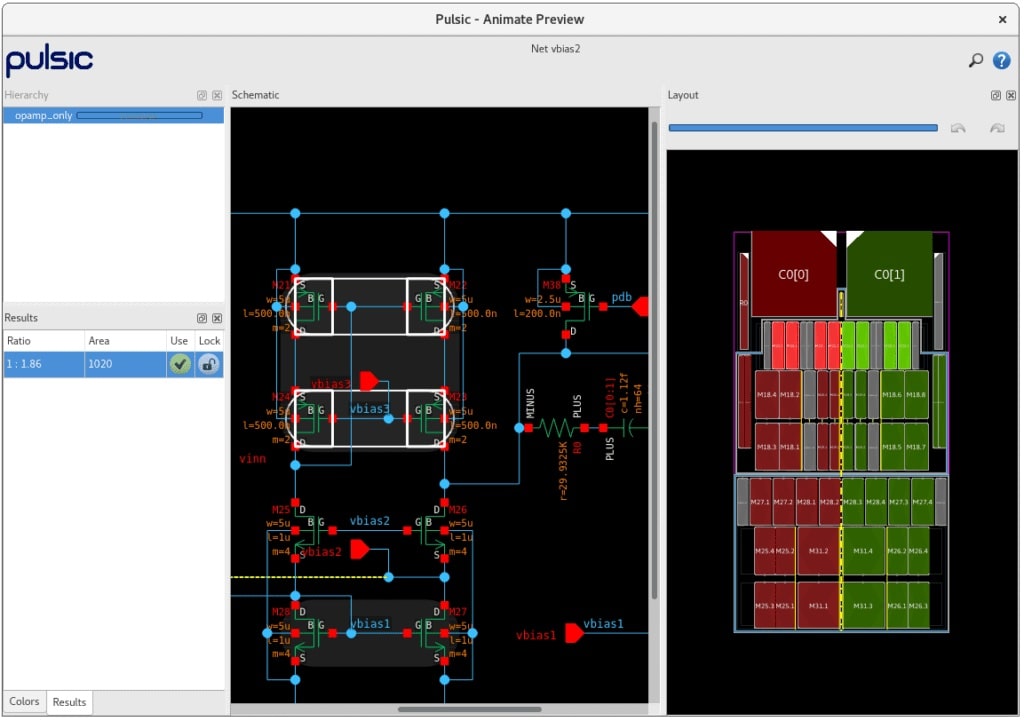


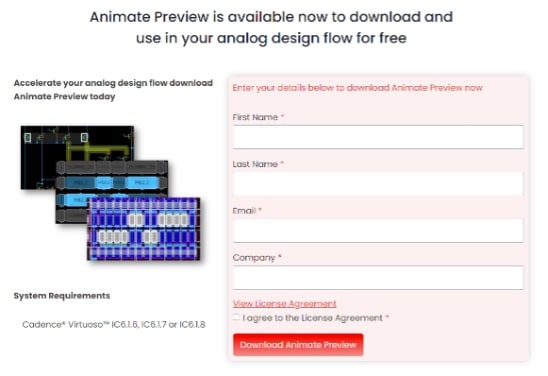




Comments
There are no comments yet.
You must register or log in to view/post comments.