I’ve simulated IC designs at the transistor-level with SPICE, gate-level, RTL with Verilog, and even used cycle-based functional simulators. Sure, they each worked well, but only for the domain and purpose they were designed for. Industry analyst, Gary Smith predicted that the IC world would soon move to system-level modeling, and I’m seeing more tools in this area. One notable vendor that focuses on system-level modeling is Mirabilis Design, and their simulator is called VisualSim. Mirabilis Design recently issued a press release about a new product called VisualSim Cloud, so I contacted Deepak Shankar, Founder, to learn more about it.
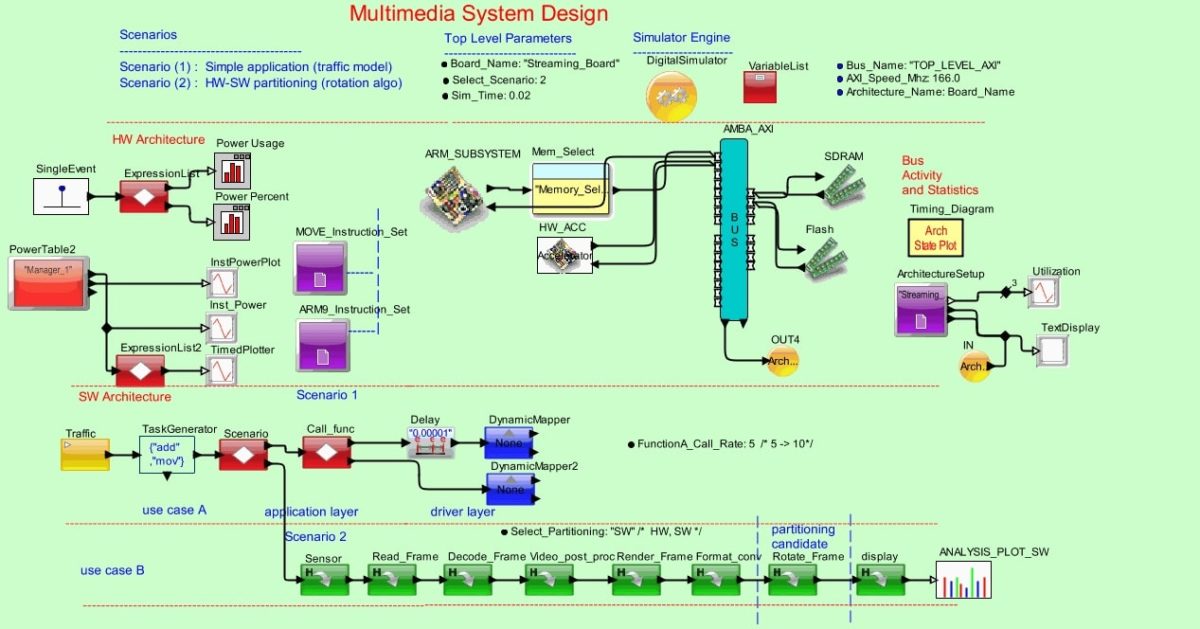
System-Level Modeling, VisualSim Cloud Q&A
Q: What is VisualSim Cloud?
VisualSim Cloud is a Cloud-based simulation platform that can be used for architects, software designer and developers to quickly explore, conduct trade-offs, and optimize the specification. It has the complete feature set of VisualSim Architect. From within a Web Browser, users can assemble models, run simulations by varying parameters, and view/save the results. Models constructed by the user are stored on their respective desktops. All VisualSim libraries are available in the VisualSim Cloud.
VisualSim Cloud is a completely new product that has been in development for over 4 years. It is the next generation to the VisualSim Explorer that we announced a few years ago and was used mostly as a server product within companies. The current release of VisualSim Cloud is the equivalent to VisualSim Architect 2130.
Agile methodology is being to manage the versions within the Cloud. The Cloud version is updated as soon as new features have been developed and fully tested. This include GUI features, simulation speed improvements and new library components.
VisualSim Cloud will showcase all types of modeling- analog, data centers, supply chain, electronics, semiconductors and software.
Q: How do I start using it?
To start using VisualSim cloud, users must first register and get a login to access at https://www.mirabilisdesign.com/visualsim-cloud/
Q: What are the benefits?
Modeling and simulation can be carried anywhere. The models can be loaded on a drive and VisualSim Cloud can open it from any machine with just a Web Browser. There is no need for a software download or setup of complex Licensing mechanism. The simulation engine uses the compute and memory power of the local desktop.
New updates and bug fixes can be provided instantly. The user does not need to wait for the next release or request CAD to update their install.
Q: What problems are you trying to solve?
System-Level modeling takes a long time to get started, there’s a need to be in the corporate network, you get approvals before they decide to conduct system modeling, restriction to take your work any where, and leverage any server that does not have VisualSim installed. With this approach, everything is performed through the browser. All the tutorials, documentation, starting models and all available online. SO, the user is up and running as soon as they get the login information.
Also, new features are not immediately communicated to all users. This can be eliminated as the user will always be working with the latest release.
Q: Who should use this tool?
There are three main users- students, casual users, users that need the software for a single project or for a single analysis, and for overflow scenario when a license is not available in the corporate environment.
Q: Which OS do you support?
VisualSim Cloud will work on any platform that has a Web browser. This includes Windows, Linux and Mac OS.
Q: What else needs to be installed on my computer to run this?
To launch and start modeling, user needs a login, Java 1.14 installed on the machine, and a small download called OpenWebStart. Please note that right now support is limited to Java 14. Before launching VisualSim Cloud for the first time, user needs to configure OpenWebStart to work with Java 14. When they click on the Launch button, a small executable is downloaded. When the user double clicks on this executable, a series of windows will ask the user if they would like to execute. The user must accept all the security statement. Finally, VisualSim will open from within the Web Browser. There are several models available in VisualSim Cloud using File->Open Template. Also, if the user has models on their desktop, they can open them, as well.
Q: Are there any modeling limitations?
There are two limitations currently in VisualSim Cloud. User created classes cannot be used in the models, and batch-mode simulation are not supported.
Q: When should I use VisualSim Cloud versus standard VisualSim?
VisualSim ensures the user always has the latest version and there is no need for installation and management of the software locally. This can be of great use to students working on research or class projects, professor offering assignments, researcher using it for short-term; startup or smaller companies that do not have an IT/CAD infrastructure. Also, anyone that wants to use it for a short time, want flexibility in their working environment and overflow at existing company infrastructure.
Unlike other Cloud solutions, VisualSim still stores the models locally. This way the user manages the data and also does not have to pay expensive cloud provider fees.
Q: What is the cost of VisualSim Cloud?
Until end of 2021, there is no charge. After that we will be charging between $500-3000 a month depending on the libraries, type of customer, and usage. There is no cloud provider fees.
Q: If VisualSim Cloud is. free, then how do you make money?
VisualSim cloud is free for some types of teaching and student research. It is not free for commercial operations. The price is listed above.
Q: Are there any capacity or practical limits to the size of a system that I want to simulate?
There is no model capacity or simulation limitations with the cloud version. Of course, there are limits in the interface to other tools as they also need to be cloud compatible.
Q: What are some of the largest designs simulated on VisualSim Cloud?
We have simulated three large designs that cover the most popular market segments:
- SoC with 64 NoC Router, with 4 HBMs, 64 ARM N1 Routers and a host of associated interfaces, DMA and cache.
- TSN and CAN Network with 85 devices
- Multi-blade PCie system with ten 100Gbps interfaces
Q: Does VisualSim Cloud co-simulate with other tools or have an API?
VisualSim Cloud API has an open and documented API. Currently there are no other system modeling tool that has Cloud facility. We welcome any and all companies to integrate their IP and simulators to VisualSim.
Q: How would you compare VisualSim Cloud to something like MathWorks, Simulink, Simscape, Stateflow tools? Are there any competing tools out there?
VisualSim is the only integrated multi models of computation and system modeling solution on the Cloud. VisualSim is used for architecture exploration, performance analysis and integrated power exploration. While others are focused on correctness of algorithms and code-generation, VisualSIm focused on providing Intellectual Property that enables designs to develop new SoC, processor, network equipment, Radar and communication systems, and avionics.
Q: Can I run Monte Carlo simulations, or perform design optimizations?
Yes, you can run Monte Carlo simulation by varying configurations, topologies, and parameters. Using the soon-to-be-launched requirements/Diagnostic engine, much more accurate design optimization can be performed. For example, if you are designing an SoC, you create the best configuration to meet the Quality-of-Service, throughput and power requirements for a multimedia, AI or networking application. Similarly, if you are design an AI machine for automotive application, you can select the interface, AI processor or FPGA, memory size and software partitioning.
Q: Which Universities are using VisualSim Cloud in their curriculum?
A number of universities and companies are using VisualSim cloud: Wichita State, Politehnica University- Romania, Xiaopeng Motors, eSol Trinity, ELC Labs, Shivaji university, ZTE, City University of Seattle, University of Ottawa, Draper laboratory, TH Cologne, University of East London and a few others.
Q: What was the impetus to offer a cloud-based system simulator?
System design is not well understood and there is very little time allocated. Engineers prefer to get their analysis done quickly. We felt a Cloud version will enable engineers to get started very quickly and use existing templates to quickly explore their designs. This will provide instant benefit without having to setup a formal Engineering infrastructure. As the company evolves to make systems design more mainstream, the engineers can migrate to the Desktop or corporate version.
Q: Does Mirabilis have a 3rd party program for other vendors that want to integrate with your ecosystem?
Yes, we have a fully open API. Users can partner in three ways- create value-add features for new application markets (industrial or Medical), develop libraries and market them for their existing market segment (Automotive networks), training companies (Labs and interactive learning solutions), develop multi model of computation design for sensors, mixed-signal and control system.
Cloud Hardware
Q: Which datacenter are you using for VisualSim Cloud?
Mirabilis Design maintains a private data center at Host Gator in Houston, TX and Provo, UT.
Q: What security measures are you taking in the cloud?
VisualSim Cloud hosting site is protected by a variety of security measures. The access is via https.
Q: How do you guarantee the computing power for each cloud job?
All simulation are executed on the host machine. VisualSim takes advantage of the processor and memory capacity of the machine running the Web browser.
Q: What OS is VisualSim Cloud using?
The cloud is running on the following version of Linux- Linux 4.19.150-76.ELK.el6.x86_64 x86_64
Q: What is the download speed of VisualSim Cloud generated simulation data?
The download speed is 10Gbps.
User applications
Q: How many VisualSim Cloud jobs can a person launch simultaneously?
Each user can open any number of VisualSim models. At any time, only one model can be simulated.
Q: What is the Memory capacity allowed for a person?
Currently, there is no limit on the memory capacity [partitioning for each user. Memory is provided on-demand for each simulation run.
Q: Can the simulation results be saved to a cloud disk, and is their a limitation of the disk space?
No, All simulation results and models are saved locally on the client.
Q: What Web browsers are supported for VisualSim Cloud?
VisualSim Cloud can be accessed by any browser that support Java 1.14. This includes current versions of Microsoft Edge, Firefox, Google Chrome, and Safari.
Q: Where are the models hosted?
The models are hosted on the local desktop. The software image is stored on the Mirabilis Design server. When the user logins to the VisualSim Cloud, the software is downloaded to the Browser and VisualSim opens within the Browser.
Related Materials:
- WEBINAR: Architecture Exploration of System-on-chip using VisualSim Hybrid RISC-V and ARM Processor library
- Architecture Exploration with Miribalis Design
- CEO Interview: Deepak Shankar of Mirabilis Design
- Webinar: System Level Modeling and Analysis of Processors and SoC Designs







Comments
There are no comments yet.
You must register or log in to view/post comments.