Much has been written about the new iPhone 5 and iOS 6 in terms of the features, specifications, bill of materials, and chips used in the design. Today I’ll share my experiences of actually using the new iOS 6 on iPad as an EDA blogger.
Upgrading to iOS6
Clicking the On button and noticing that the App Store icon has something new, I just click the icon to start the upgrade process. The download took about 5 minutes and then the actual install takes another 15 minutes or so.

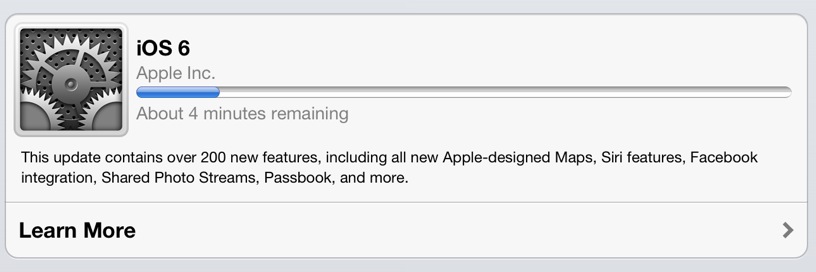
First Bug
I’ve been using iOS5 since March when the new iPad was released, however the first bug I noticed with iOS6 is that when you first tap the On button to wake up your iPad it will not be connected to WiFi, so you will get error dialogs saying, “Not connected”. After about 3 to 5 seconds then WiFi will kick in and you have to dismiss the error dialog. This is very annoying because it happens 100% of the time when waking up your iPad to an App that requires a network connection like the Safari browser or Mail apps.
Siri
I’ve played with dictation in Notes with iOS5 so now with iOS6 I get to play with Siri, and for some tasks it works quite well. As a new Apple shareholder I asked, “What is Apple stock at today?”
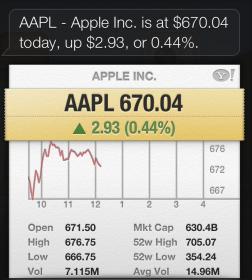
Siri also understood how to find my contacts like, “Find Daniel Nenni”.
On web searches Siri is weaker because you have to say this phrase, “Search the web for semi wiki dot com”. It took Siri several attempts to understand “semi wiki”, instead returning incorrect things like “wiki”, “celebrity”. For my use Siri is a fun trick to show others, however it hasn’t found it’s way into my daily work flow.
Maps
Apple is receiving loud criticism for replacing Google Maps with Apple Maps because it is broken in terms of accuracy. Apple Maps seemed to understand my location in Oregon and even knew the way to San Jose.
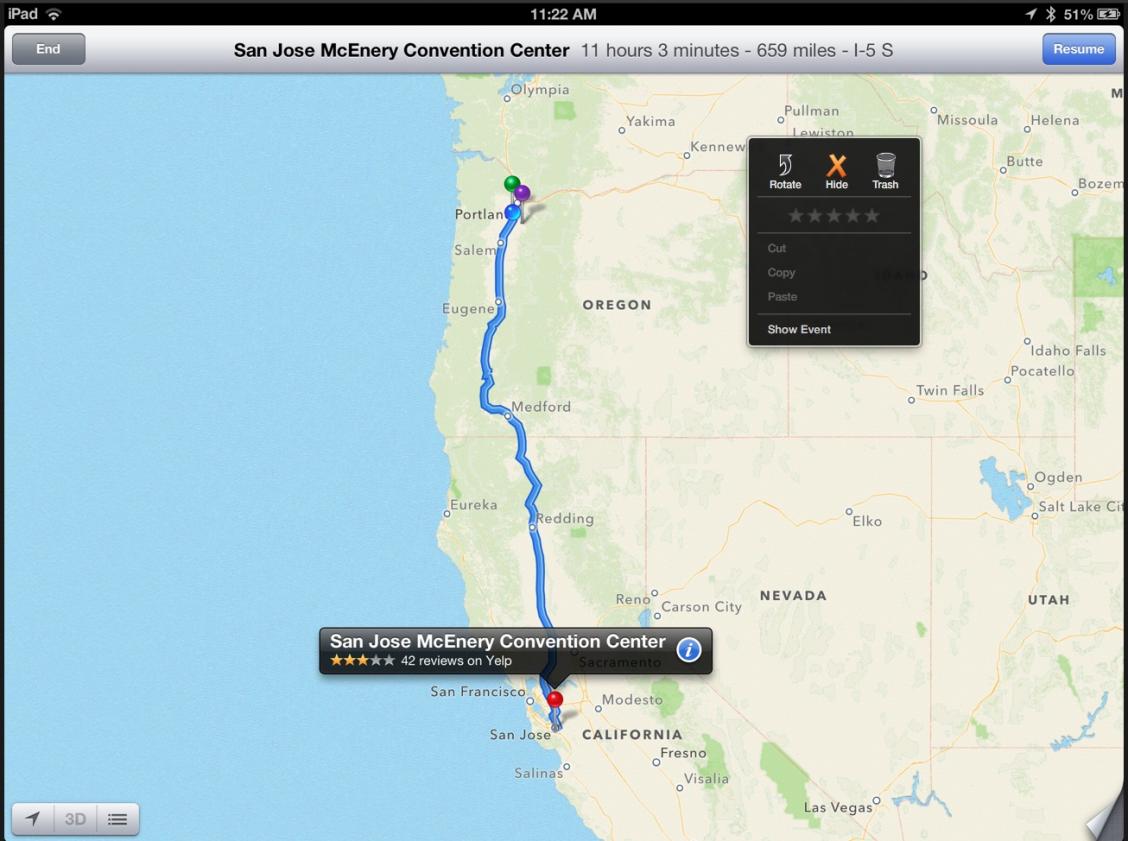
Facebook Integration
SemiWiki does have a Facebook page and we use an RSS feed to automatically post new blog articles on our Facebook page, however if you wanted to browse a web site and then share that page on Facebook now you can by clicking the Share icon in the Safari browser toolbar.

PhotoStreams
From the iPad I can take a screen shot by pressing On + Power and it gets saved in my PhotoStreams. Then from my MacBook Pro laptop I can see these screen shots using iPhoto after turning on photo sharing in iCloud, the web-based storage.
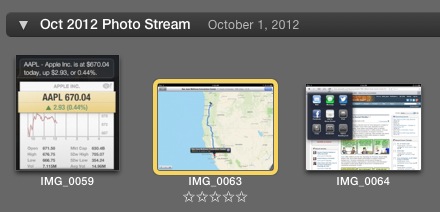
iCloud Tabs
Apple’s version of cloud-based storage is called iCloud, and I also use: DropBox, Google Drive and SkyDrive.
From the iPad when browsing from Safari I can click the iCloud icon to see other Apple devices using iCloud.
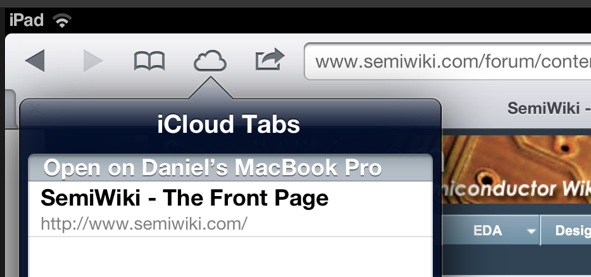
On the MacBook Pro when browsing on Safari I can see that my iPad is using iCloud:
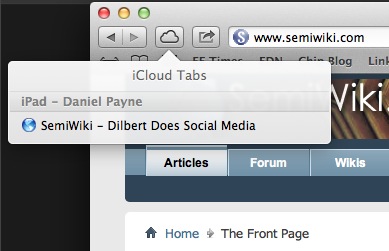
FaceTime
I can use my WiFi-connected iPad to have video conference calls with other Apple devices. I also use Skype for video calls cross-platform, instead of Apple only.

Summary
I’m annoyed with the WiFi bug in iOS 6 and hope that Apple fixes it soon. On balance I’m pleased with the latest release of iOS 6, however there are over 200 changes with this OS release and I simply don’t have enough time to learn them all. The upgrade is free, so go ahead and give it a try.
I’ve reviewed the SPICE Schematic Capture and Simulation on iPad back in April 2012. The vast majority of EDA vendors see the iPad as a viewing device, not an EDA computing platform.
What really made my use of the iPad become more efficient was buying the Logitech Ultrathin keyboard, allowing me to type full speed instead of 1/3 speed using the virtual keyboard.



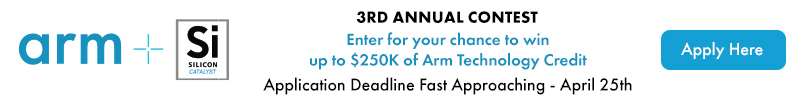




Elon Musk Given CHIPS Act & AI Oversight – Mulls Relocation of Taiwanese Fabs