Altair® Accelerator™ was the focus of a couple of SemiWiki posts last year. The most recent post covers the enterprise-grade job scheduler’s latest updates and an earlier one discussed its patented Rapid Scaling feature. You can refer to these blogs here. While these posts provide insight into how Accelerator can help increase EDA productivity, it is just one piece of a total solution. The Semiconductor industry is among the most technologically advanced industries. It pushes the edge on multiple fronts in all phases starting from product concept through production silicon and beyond. The complexity and variety of EDA tools required for each phase makes the task of optimizing productivity challenging.
Altair has analyzed the EDA productivity topic ‘Six ways to Sunday’ and come up with a comprehensive approach for a total solution. Altair shares the details in a recently published whitepaper titled “Six Smarter Scheduling Techniques For Optimizing EDA Productivity.” This post provides a summary of the salient points from that whitepaper.
EDA Requirements For Different Design Phases
The following table describes the functional tasks and the EDA tools used at different phases of a design cycle.
![]()
Some of the functional tasks are more compute-intensive and time-consuming than others. For example, RTL simulations on some designs can take hours or even days to execute. But gate-level simulations can be even slower, taking days or even weeks to complete. While most of the functional tasks utilize software EDA tools, some leverage hardware emulation platforms. EDA productivity initiatives are about meeting time-to-market goals by running EDA jobs as quickly and efficiently as possible. This translates to achieving high-throughput, high resource utilization, effective use of software licenses and maximizing use of on-prem and cloud-based infrastructure.
The following are the six steps involved in optimizing EDA productivity at an enterprise level.
Monitor and Measure: The Pre-requisites for Optimizing EDA Productivity
Have you ever driven over a cable that runs across one or more lanes of a road and heard a beep or two? It is the Transportation Department in action, monitoring and measuring traffic count and patterns. The data collected is analyzed to help make decisions on infrastructure projects aimed at managing and streamlining traffic flow.
Similarly, optimizing EDA productivity starts with “monitoring and measuring” as the first step. It is critical to be aware of issues such as jobs queueing for excessive periods. Or, for example, if an application requests 4GB of memory and two cores from the scheduler but only uses 1GB and one core, it is important to measure that. Additionally, with EDA licenses being as expensive as they are, ensuring they are sufficiently allocated to the most critical projects without being in costly surplus is essential.
Tools like Altair® Monitor™, a real-time license monitoring and optimization solution, and , Altair® Mistral and Altair® Breeze™, which provide live system telemetry and I/O monitoring, are available for this step. Based on information gathered through these tools, administrators can tune scheduling policies to maximize utilization and improve productivity. For example, Breeze can provide detailed analysis of all I/O activity of an application, based on which the optimal place for storing files can be established.
Job Scheduling for High-Throughput
Job schedulers need to consider job dependencies, time window policies, and relative priorities of jobs among other things. Schedulers should also be capable of job preemption and resource reservations to support urgent jobs. The number of demands on the scheduler plays a direct role in the throughput that can be achieved. And the internal design of the scheduler can also affect the throughput. The Figure below shows the difference between a cycle-based scheduler and an event-based scheduler.
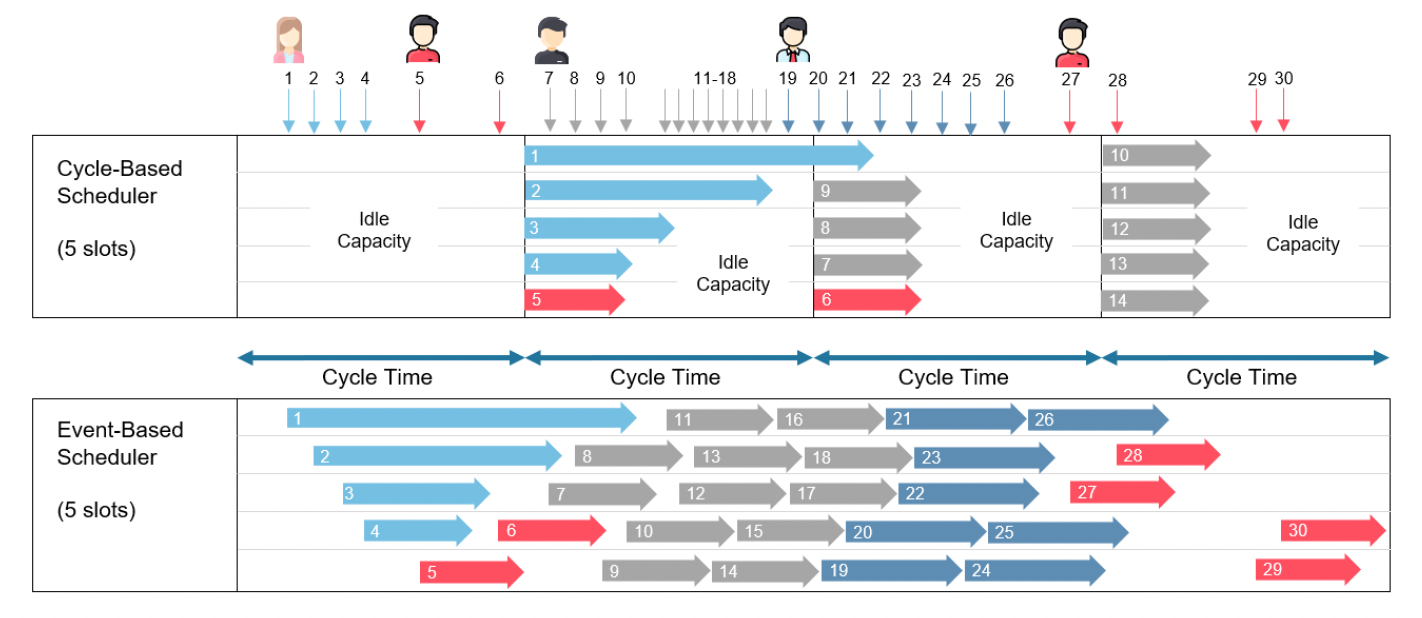
Altair Accelerator is an event-based enterprise-grade job scheduler that delivers high-throughput for even the most demanding EDA requirements. For environments needing an even higher throughput, Altair’s customers can deploy the Altair® Accelerator™ Plus, a hierarchical scheduler architected to offload the base scheduler. Accelerator Plus can help customers realize a 6-10x throughput improvement without changes to the workloads themselves.
License Matching for High-Throughput
A job scheduler needs to take license availability before dispatching EDA jobs. There are a number of common strategies for handling license resources. However, even the most sophisticated strategies can fall short under certain circumstances. For example, periodically checking for license availability with a configurable linger period should work in theory, but optimally configuring this linger period is difficult in practice. Consequently, jobs may fail due to unavailable licenses or wait in the queue pending license availability when licenses are actually available.
To overcome these complexities, Altair employs license matching to achieve better utilization. Accelerator maintains an internal table that matches license checkouts reported by the license manager to jobs known to the scheduler. License matching, together with an event-based scheduler, can deliver higher throughput and utilization than other approaches. And that is what Accelerator delivers, high throughput. With further optimizations possible through Accelerator (stated but not discussed in the whitepaper), Altair claims that companies can reach utilization as high as 85%-97%.
Benefits of Flow Tracing
Many functional tasks are performed repetitively and involve multiple steps that are dependent on the outcome of the prior step. While it is always a good thing to avoid redundant and/or unnecessary computations, it is critical on long-running regression tests.
Altair® FlowTracer™ is an advanced design flow development and execution platform that offers flow visualization and troubleshooting capabilities. Using this tool, designers can visualize complex EDA workflows and employ conditional execution of some steps or run experiments in parallel.
Job Scheduling on Emulation Hardware
The benefits are well-understood for leveraging platforms such as the Cadence® Palladium® Z1 and Z2 emulation, Mentor Graphics® Veloce®, and Synopsys® ZeBu®. Traditionally, these hardware resources have been manually managed as per the workloads. But the sharing of hardware emulators among design teams brings forth its own set of challenges. Ideally, their allocation should be automated just as the EDA software tools are.
Altair® Hero™ comes to the rescue. Hero stands for Hardware Emulation Resource Optimizer and is an end-to-end enterprise job scheduler designed for hardware emulation environments. It is a vendor-agnostic solution capable of managing job scheduling requirements for the above mentioned product families of emulation hardware. Through this tool, companies can maximize the use of expensive emulators, dramatically reduce regression testing times and improve time-to-market.
Cloud or Not, Altair is There
While many companies still operate on-prem server farms, they increasingly augment their design capacity with cloud computing resources. Whether a company operates fully on-prem, occasionally cloud-bursting, fully on cloud or a regular hybrid, Altair Accelerator can help. Accelerator’s Rapid Scaling feature can shut down instances after a pre-configured period of idle time. It can judiciously use both On-Demand and Spot cloud pricing to reduce costs. You can refer to an earlier SemiWiki post to learn how Amazon (Annapurna Labs) benefited from Accelerator’s Rapid Scaling feature.
Another valuable offering from is their Altair® NavOps® tool. This tool allows easy deployment and management of hybrid cloud environments across multiple clouds. NavOps has a track record of dynamically provisioning cloud environments at extreme scales. One such example is an environment that comprised of more than one million vCPUs for accelerating engineering simulations.
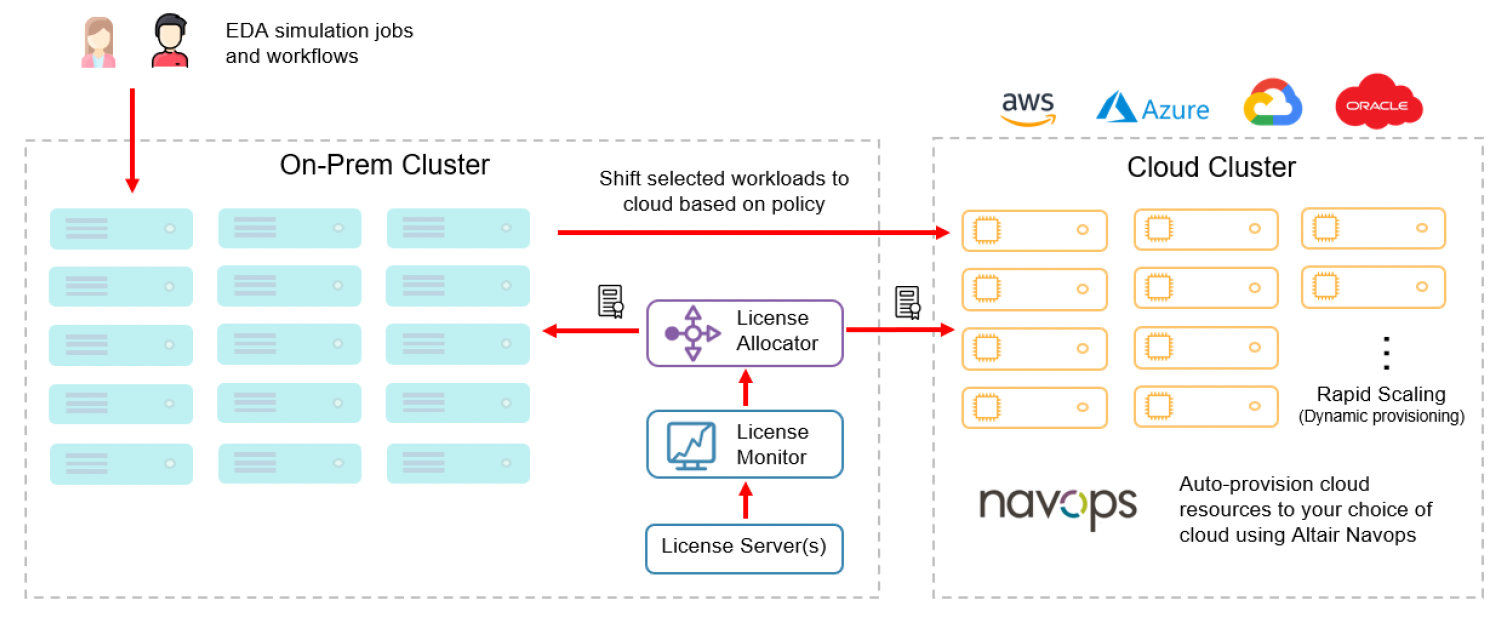
Summary
By implementing the six steps discussed above, companies can achieve a higher level of EDA productivity. Altair offers tools and solutions for each of the six steps. For more details, you can download the whitepaper here.
Also Read
Latest Updates to Altair Accelerator, the Industry’s Fastest Enterprise Job Scheduler
Chip Design in the Cloud – Annapurna Labs and Altair
Webinar: Annapurna Labs and Altair Team up for Rapid Chip Design in the Cloud
Share this post via:




Comments
There are no comments yet.
You must register or log in to view/post comments.