A SemiWiki member mentioned CircuitLaba few months back so I took a look at it today and share my first impressions.

What
In just five words they capture the essence of this cloud-based EDA software on their home page: Sketch, simulate, and share schematics.
Who
If you are a student, teacher or hobbyist then this EDA tool will help you learn how to create and simulate your design ideas using familiar icons. They also claim that practicing engineers would use this tool, however after just a few minutes of use I can say that it’s not quite ready for most engineers that I have ever met.
Account
You sign up for a free account on the web, then while you’re working expect to see some nag screens urging you to upgrade your account.
Elements
In the SPICE world it’s all about how many elements you support and if you support the standard syntax. This is where CircuitLab falls short because they have limited elements and a non-standard SPICE syntax. Oddly enough, you cannot view your complete SPICE netlist at all.
Here’s what you get to work with in CircuitLab:
- Wires
- Ground
- Named nodes
- Voltage, Current sources
- R, C, L passives
- Voltage, Current sinusoid sources
- OpAmp
- Diode
- BJT
- PMOS, NMOS (just a handful of types)
- JFET
- Controlled sources
- Switches
- Relays
- Transformers
- Digital primitives (8 choices)
- Digital gates (10 choices)
- Voltage functions( 4 choices)
- Annotation
- Various elements (25 choices)
Analysis
CircuitLab has the basic types of analysis, like:
- DC
- DC sweep
- Transient
- Frequency domain
Example
I modified a simple NAND gate with 4 MOS devices by connecting the inputs to piecewise linear sources:
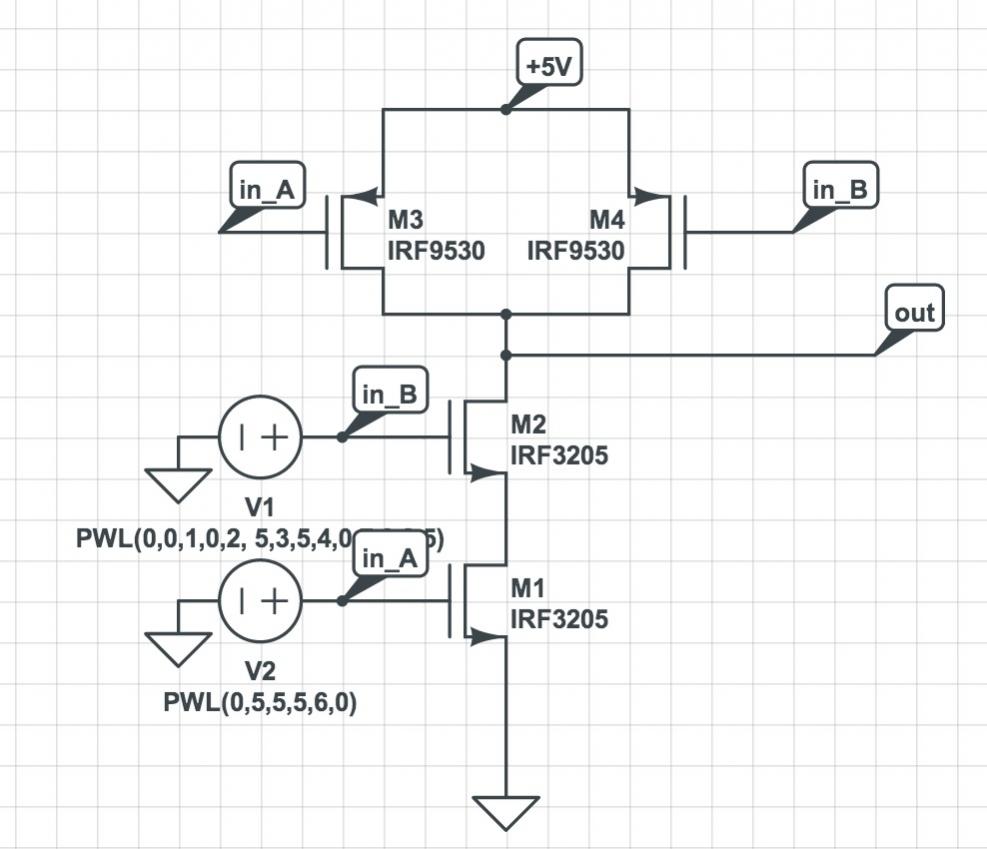
From the menu I clicked: Run> Time Domain
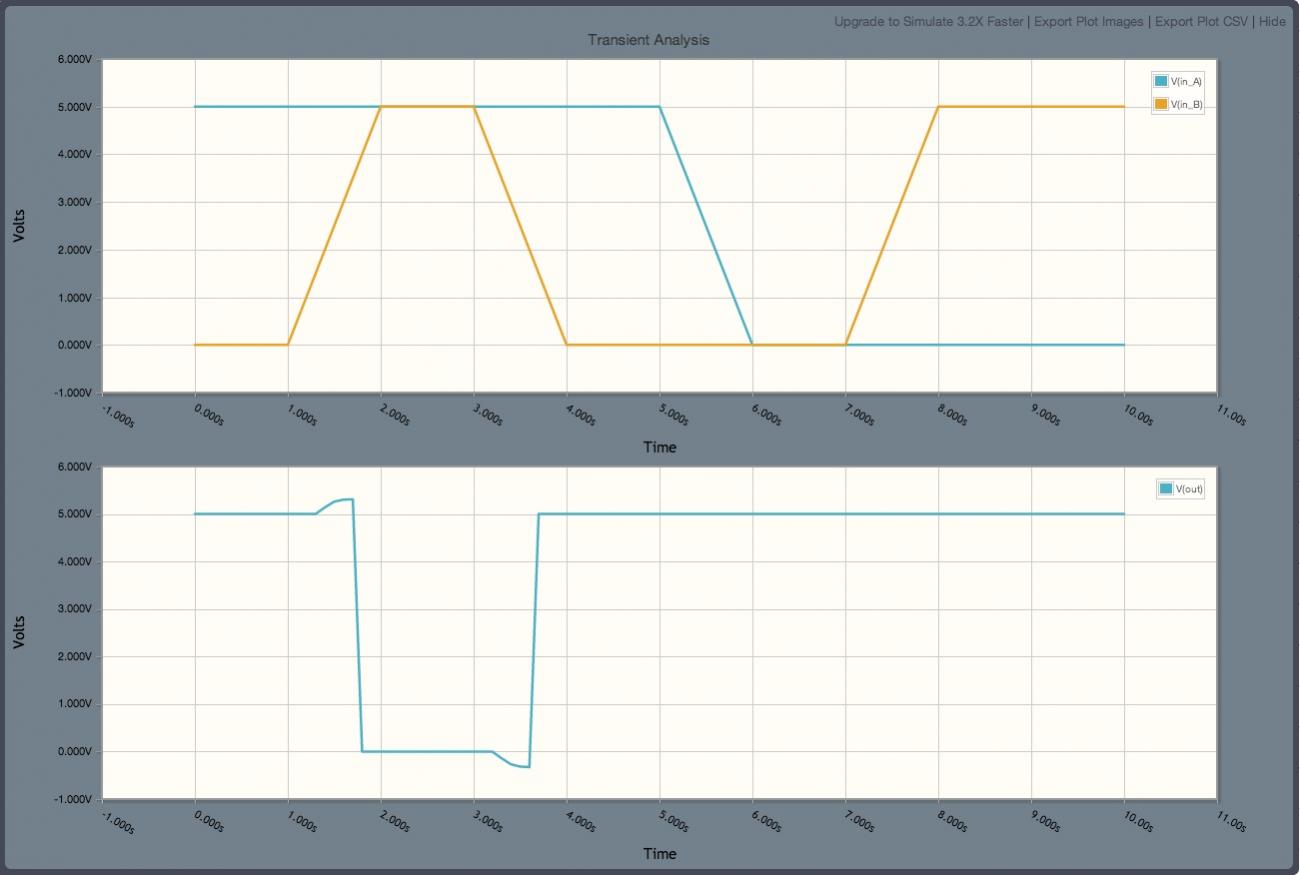
Yes, my NAND gate worked logically and I even saw the overshoot and undershoot on the output node indicating that Miller capacitance was modeled OK.
You can view or hide the palette of elements and sources.
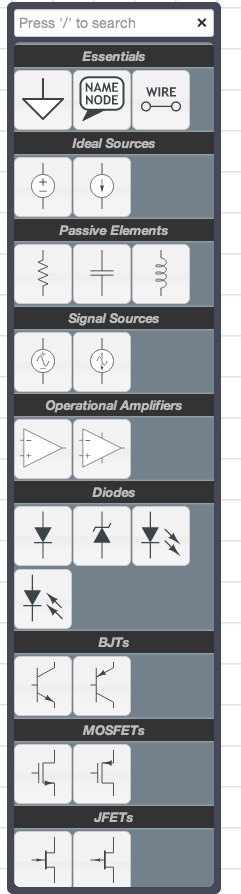
Pricing
There are four choices here:
- Students, Teachers: Free
- Hobbyist, $39/Year
- Professional, $299/Year
- Platinum, $999/Year
The time-based licensing is now well accepted by EDA users, and with the Platinum level you get support included.
Customers
I was surprised to see so many tier 1 companies listed as customers, although there’s a small disclaimer, “No endorsement is implied by these logos”.
- Apple
- Argonne
- BAE Systems
- BMW
- Bosch
- Caterpillar
- General Atomics
- Georgia Tech
- Honeywell
- Intel
- JPL
- Los Alamos
- Lockheed Martin
- Loral Space Systems
- MIT
- Medtronic
- NASA
- NIST
- NREL
- NVIDIA
- Qualcomm
- Raytheon
- Samsung
- Sandia National Laboratories
- Sony
- Thales
- Toshiba
- United Technologies
- Xerox
What’s Missing
To be production-worthy for IC design work I would need support for:
- Hierarchy
- EDIF import, export
- BSIM models
- M element
- Standard SPICE syntax (or HSPICE, Eldo, Spectre)
- Alter statement
- Sophisticated waveform analysis and measurements
Summary
Mike Robbins and Humberto Evans from MIT have created an EDA business that uses the Cloud to do SPICE simulation of your schematics. It kind of reminds me of the very early days of OrCAD software where a low-cost schematic capture system was offered to PCB designers on a PC, except now the platform is any web browser and the circuit simulation and schematic database is in the cloud, not your desktop.
lang: en_US
Share this post via:

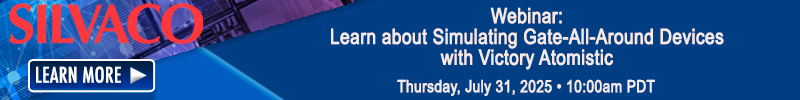
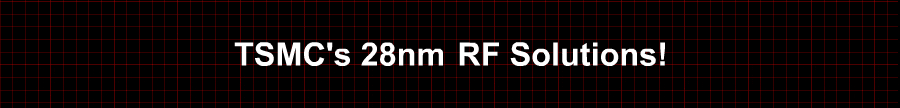




TSMC N3 Process Technology Wiki