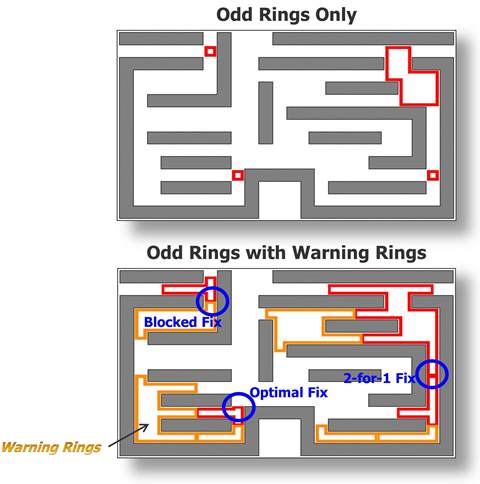 I’ll bet you’ve read a bunch of stuff about double patterning, and you’re probably hoping that the design tools will make all your double patterning issues just go away. Well, the truth is that the foundries and EDA vendors have worked really hard to make that true.
I’ll bet you’ve read a bunch of stuff about double patterning, and you’re probably hoping that the design tools will make all your double patterning issues just go away. Well, the truth is that the foundries and EDA vendors have worked really hard to make that true.
However, for some critical portions of your design, there is just no getting away from some degree of layout debugging, and double patterning can be especially problematical in that respect. That’s because the cycle errors that can occur when layouts are not perfectly decomposed can be tough to fix. It’s like the old “whack-a-mole” game—every time you move a layout feature to fix one cycle error, a new error, whether it be a new cycle error, a spacing error or some other violation, tends to pop up. It can be very frustrating.
One of the ways that design tools are addressing this problem is to provide immediate feedback when you make a change to fix a DP error. This two minute demo shows how this works in Mentor’s Calibre RealTime tool.
The patent-pending warning rings in the video are part of the Calibre Multi-Patterning debugging technology, which predicts multi-patterning error propagation so you can avoid creating new errors as you correct existing errors. This information simplifies the debugging of multi-patterning errors, and also lets you learn and apply this knowledge to other designs. If you need to know more, take a gander at the Calibre double patterning datasheet.
Share this post via:
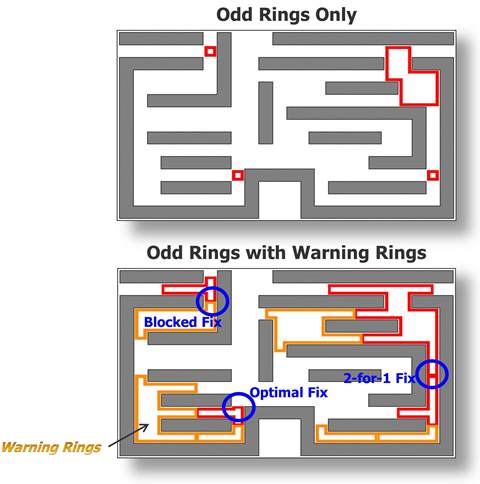





Comments
0 Replies to “Diagnosing Double Patterning Violations”
You must register or log in to view/post comments.