Last month I blogged about CircuitLaband received some two dozen comments, so clearly there is keen interest in using web-based tools for electronic circuit design and using the cloud to save designs plus run simulations. Today I’m reporting on TINACloud, provided by a company called DesignSoft.
It turns out that DesignSoft was started way back in 1992 and is located in Hungary. They have software for a wide range of disciplines:
- Electronics
- Physics
- Architectural design
- Multimedia
- 3D-graphics
I had never really heard of this company before, and learned about them after writing about CircuitLab. Mihaly Koltai from DesignSoft set me up with an account on TINACloud, and I started out by choosing from some of their pre-built demo circuits, then got the confidence to build my own transistor-level design for a two-input NAND gate. Even Texas Instruments uses TINACloud.
Their tools are web-based, which means that I don’t install any software on my laptop, I just authenticate and login using my favorite web browser – Google Chrome. Their schematic editor was intuitive, and is easy to learn. The focus is mostly on component-level design, not really IC design which is more of my background. There’s an Electrical Rule Checker to let you know that your schematic is wired up OK.
To run Transient Analysis I just click the menu for:Analysis> Transient
Sure enough, in transient analysis I see the NAND operation on output node VM1 while the two inputs A and B go through all four states.
You can also overlay the output plots for a more compact presentation.
The only annoying aspect of using their web-based software is that while I’m writing this blog the window for TINACloud will prompt me to authenticate after so many minutes of inactivity. You can view a 10 minute overview video of what TINACloud is all about on YouTube.
With TINACloud you can design and simulate at the component-level using:
- Analog
- Digital
- VHDL
- MCU
- SMPS
- RF
- Optoelectornic
In addition to design tasks you can even optimize for a handful of circuit parameters, and add new SPICE sub-circuits.
Pricing
Students can start out with TINACloud at just $12/year, while educators pay $149/year per student, and finally commercial users start out at $29/year and go up to just $299/year depending on features required.
Summary
Web-based design and analysis is a growing trend for EDA tools and DesignSoft has low-priced tools for students, educators and component designers. Comparing TINACloud with CircuitLab, I have to say that TINACloud offers the more robust design and analysis system, while CircuitLab has a better-looking web site and more marketing savvy.
lang: en_US
Share this post via:
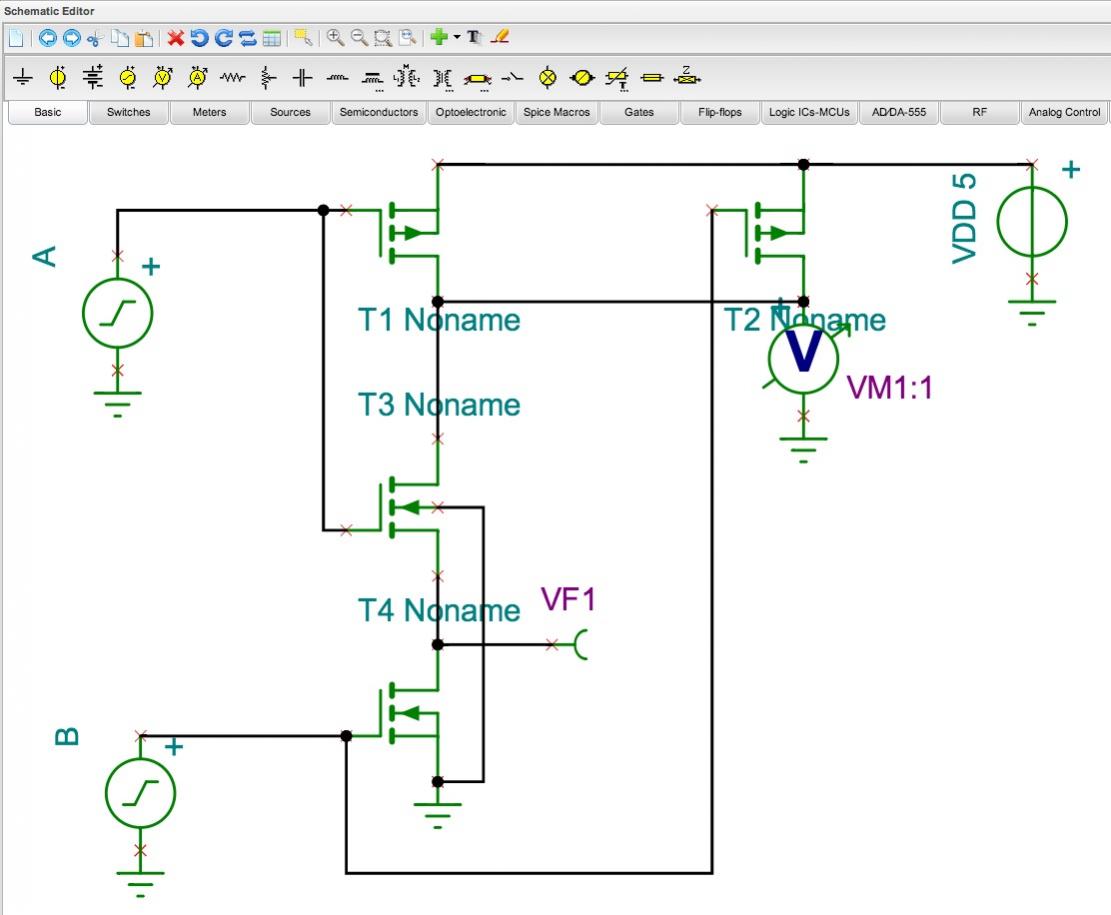

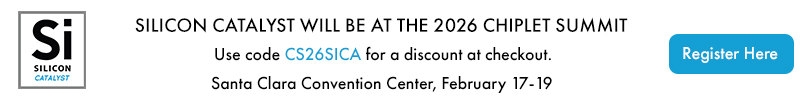




TSMC vs Intel Foundry vs Samsung Foundry 2026