Berkeley DA coined the phrase “Analog FastSPICE”, and I’ve been getting an update from them at DAC for several years now. In Austin I met with Paul Estradathe COO and Patrick Muyshondt.
Paul Estrada

Paul Estrada, COO (circa 2010)
Q: What’s new this year for BDA?
We announced Analog FastSPICE Mega earlier this year for 100M element capacity.
Q: Who is using this new circuit simulator?
TSMC = adopting MEGA for internal IP use on Memories.
Q: What is unique about Mega?
First silicon accurate, memory simulator or any array. Embedded SRAM (Most users), NVM, CMOS image sensors, DRAM.
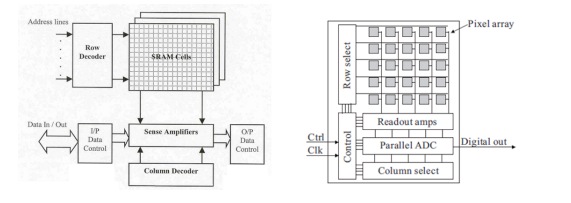
Q: What other simulators do you offer?
AFS Nano – Lite version, only $1,900
Analog FastSPICE – Flagship circuit simulator
Q: What circuits are well-suited for mega?
AFS Mega – embedded SRAM and NVM, for accuracy and capacity.
Above AFS Mega – anything partitioned.
Q: How much RAM does Mega use?
128GB of RAM to reach 100M elements in AFS Mega.
Q: How do your FastSPICE simulators compare to the competition?
Competition – we are about 2X – 6x faster than FineSim SPICE
Our Accuracy – .01% to 1% inaccurate compared to SPICE
Speed – beating FastSPICE tools with 10X better accuracy, about some speeds to 5X faster.
Q: What are the inputs to Mega?
AFS Mega – accepts RLCM, s-parameters (all our simulators)
Q: What are the types of analysis for Mega?
AFS Mega Analysis – Transient, DC, Tran with temp, MC, alter, sweep (not freq & noise).
Models – same as AFS
Q: What trends do you see for circuit simulation now?
In the olld days for memory simulation: HSIM for big & Fast, HSPICE for accurate but smaller designs.
Last 5 years – FineSim Pro for big & fast, FineSim SPICE for accurate.
Now with AFS Mega – one simulator for both big&fast, accurate.
– not patented, proprietary techniques.
Q: How does Mega work, and how do you use it?
SPICE-accurate architecture, same code as AFS, no partitioning, no block-level tuning, no events, no tables, no coupling cap grounding, no cap approximation, no skipping of convergence steps
– no tuning, no modes, no config stups, no delay vs power tuning
Some global settings
Delay resolution: 1fs, 1pa current, accurate leakage current, accurate mc (not table look ups), accurate Verilog A.
Q: Does Mega co-simulate with HDL simulators?
AFS-AMS to handle Verilog AMS. Not yet enabled on AMS Mega.
Q: Is Mega certified by any foundries?
Yes, Mega is foundry certified on both HSPICE and Spectre formats for models.
Q: What type of parasitic netlists does Mega accept?
Parasitics – flat extracted and DSPF BA.
Q: How does licensing work?
Licensing: 10M mos elements & 8 threads. Add more licenses as needed.
Q: What should I expect to see in the next year?
In next 12 months: Add more capabilities in AFS Mega like AFS (like AMS), more performance and capacity.
Patrick Muyshondt
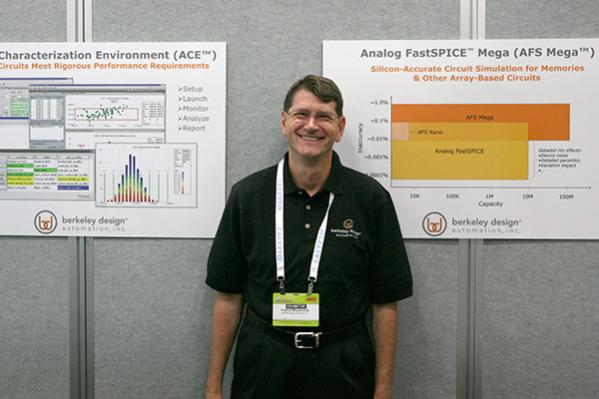
Q: What’s new at DAC?
Something we call ACE – Analog Characterization Environment
– YOu have an AMS block, will it work against all variations?
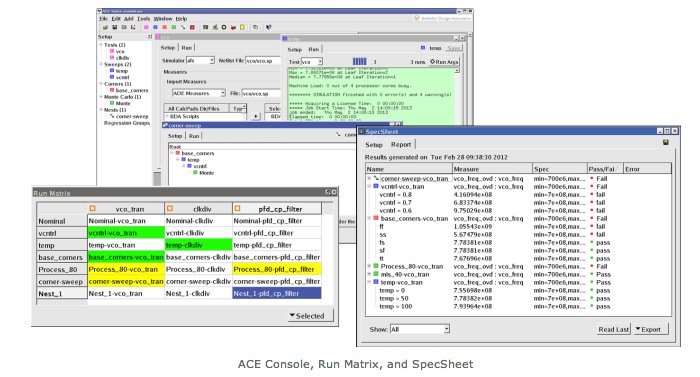
Q: How does it work?
Command line or from ADE in Cadence. Works with AFS, HSPICE or Spectre (coming soon).
Q: How do I control it?
Combinations of: PVT, Sweeps, MC.
Q: What is the output?
End result: Spec sheet, all char runs, did I pass or fail. Visualize the results and analyze the results.
Did my Tests pass or fail? Test: netlist, stim, analysis, measures.
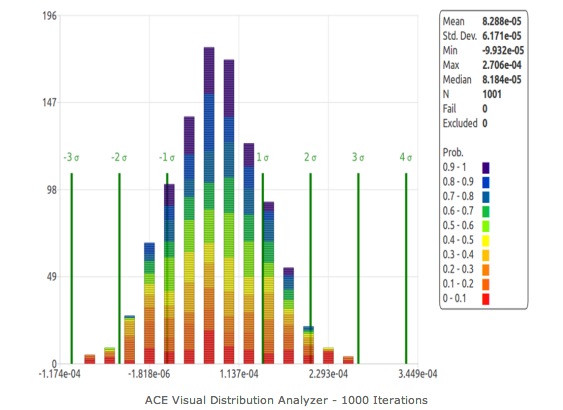
Input demo: PLL. Import measures. (Freq, current, power: Min, Max). Stored in an XML file for easy integration.
Customers: Just announced, stay tuned to hear.
1) Setup and define tests
2) Use Multi-core and Multi-threading. Automatically schedule to each core, 1 license per four cores, may use an LSF queue.
Idea: internally conceived and developed.
Replacing ad-hoc characterization with easy characterization.
Easy to sweep temperature. Designer defines what needs to be varied, not doing auto-input stimulus.
Much easier to use than ADE XL, but we didn’t really look at it. Learning curve is minutes.
Tests – exported/imported or re-used.
Tests/Sweeps, corners, MC.
What about a Processor corner and do a sweep across voltage (cannot be attempted in ADE), we do it in 10 seconds or so. Drag and drop setup using a GUI.
Nests – GUI-created tests.
Before I submit a new test I can see how many SPICE runs will be launched.
*lang: en_US
Share this post via:

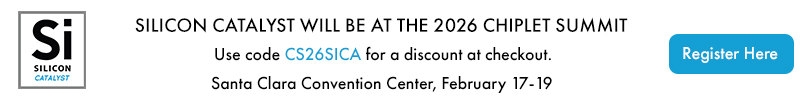





TSMC vs Intel Foundry vs Samsung Foundry 2026