I love all things SPICE so when I read a tweet tonight from @PartSimI just had to try out their Schematic Capture and SPICE circuit simulator in a browser. The site is www.partsim.com and all you need is a web browser and short registration process, then it’s off to the Examples where I found a simple CMOS inverter and then extended it to be two inverters:
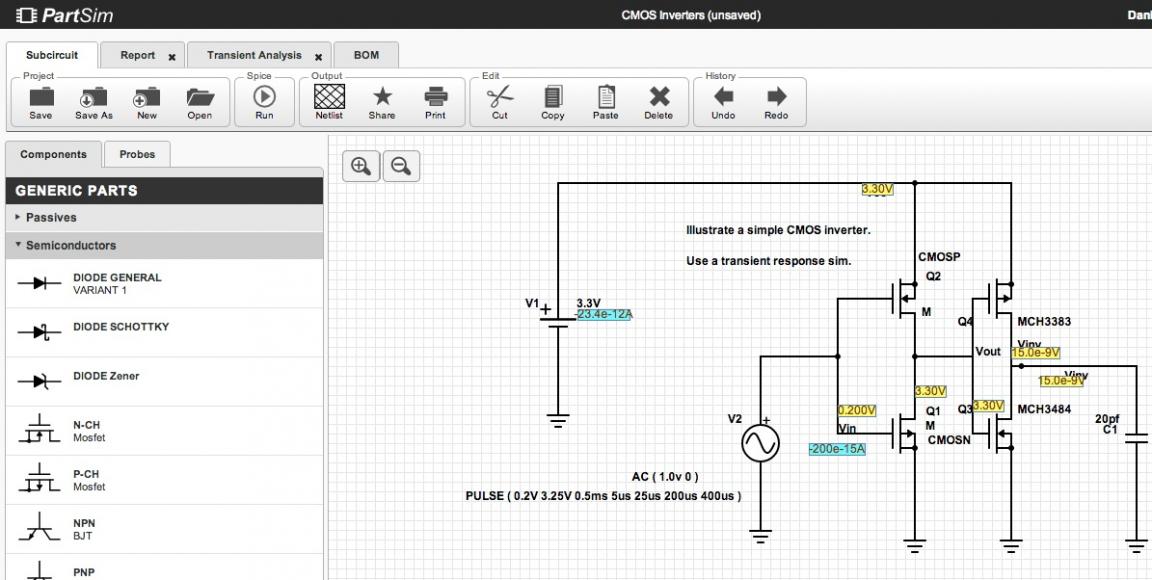
At first I was very excited because their Example CMOS inverter circuit looked great, netlisted and simulated quick, plus the waveforms showed proper inverter operation.
When I extended the simple demo circuit to include two inverters, then the excitement quickly turned to anquish because you can easily wire between two points and it looks like your interconnect is correct, however when it netlists it turns out that the interconnect is an open circuit. So, the schematic capture has a fatal bug after 2 minutes of use.
Being a long-time EDA user I figured that there had to be a work around for this fatal bug in schematic capture. Sure enough, if I explicitly named each new interconnect with the name of an existing net then it would netlist OK, so now I had two inverters netlisting correctly:
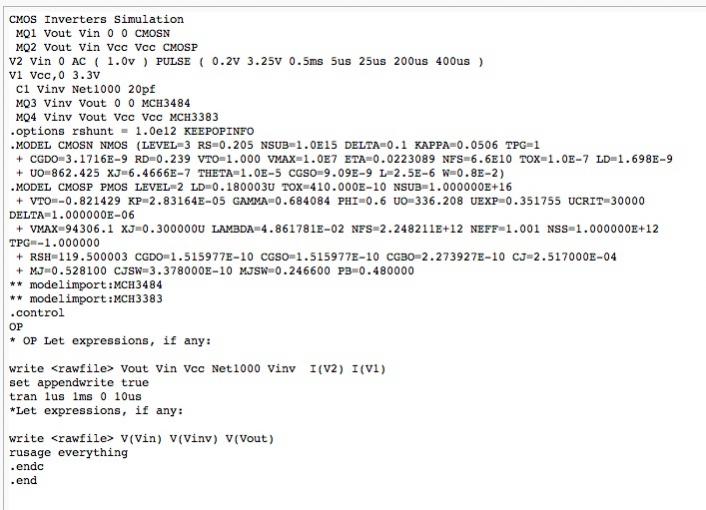
The waveform viewer is decent, zooming is accomplished by click and drag:
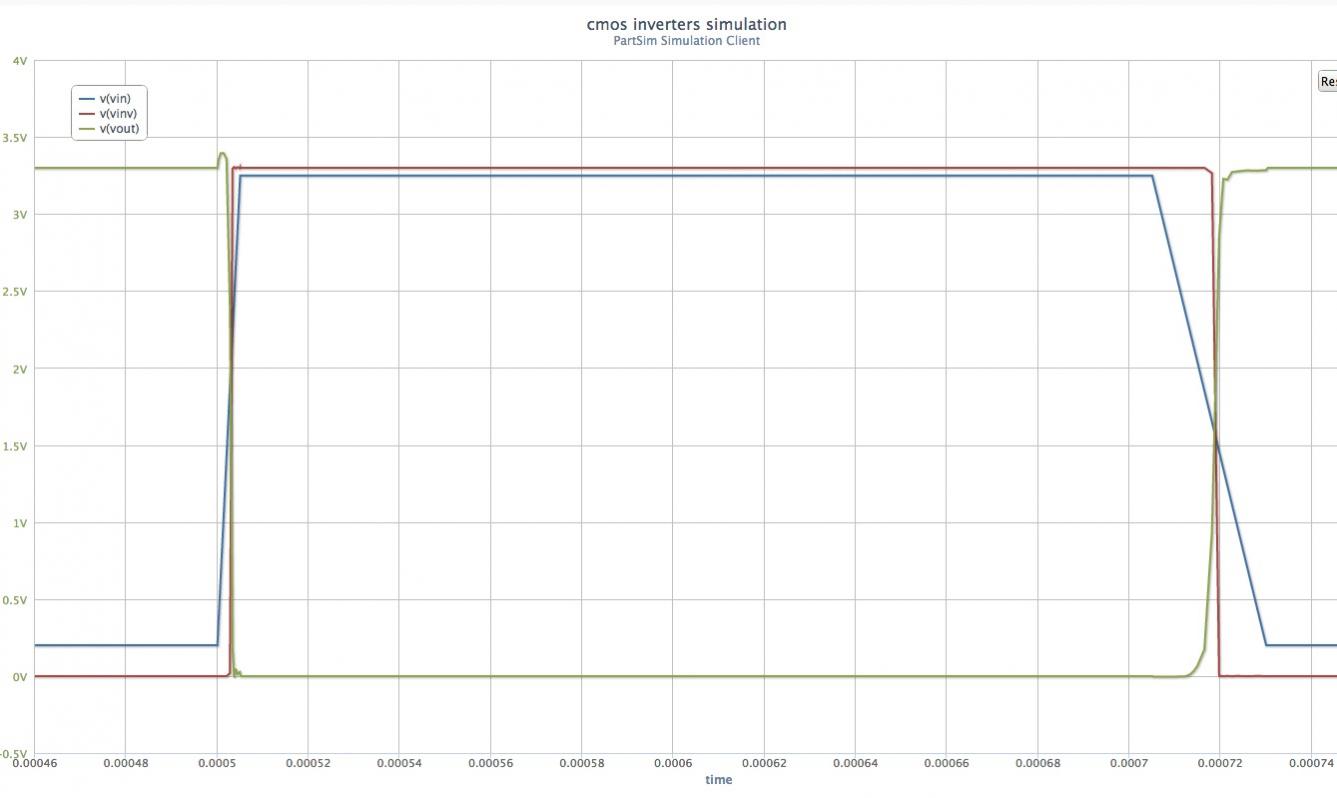
This is a free tool and appears to have been just released in the past week or two, so as you can see it’s not really ready for actual use even by a hobbyist or student because what you see visually is not what is netlisted.
What’s great about this Schematic capture and SPICE tool:
- It’s free
- It’s web-based
- Learning is quick and intuitive, they even have some decent online tutorials
- Interconnect is click and drag
- Adding components is click and drag
- Adequate analysis: DC, DC Sweep, AC, Transient
- Good to learn SPICE or for a hobbyist
Room for improvement:
- Fix the fatal schematic capture interconnect bugs
- Support Macros
- Add some more complex examples
- Support import/export of EDIF schematics
Conclusion
The UI experience is way better than the iPad and web-based Schematic Capture and online SPICE from Spicy Schematics, because their interconnect method is not precise or intuitive. I’d give these guys another try in a month or two after they’ve had time to fix their fatal schematic interconnect bugs. If you’re adventurous then go play with it now, just know that you are forewarned that interconnect will not work WYSIWYG.

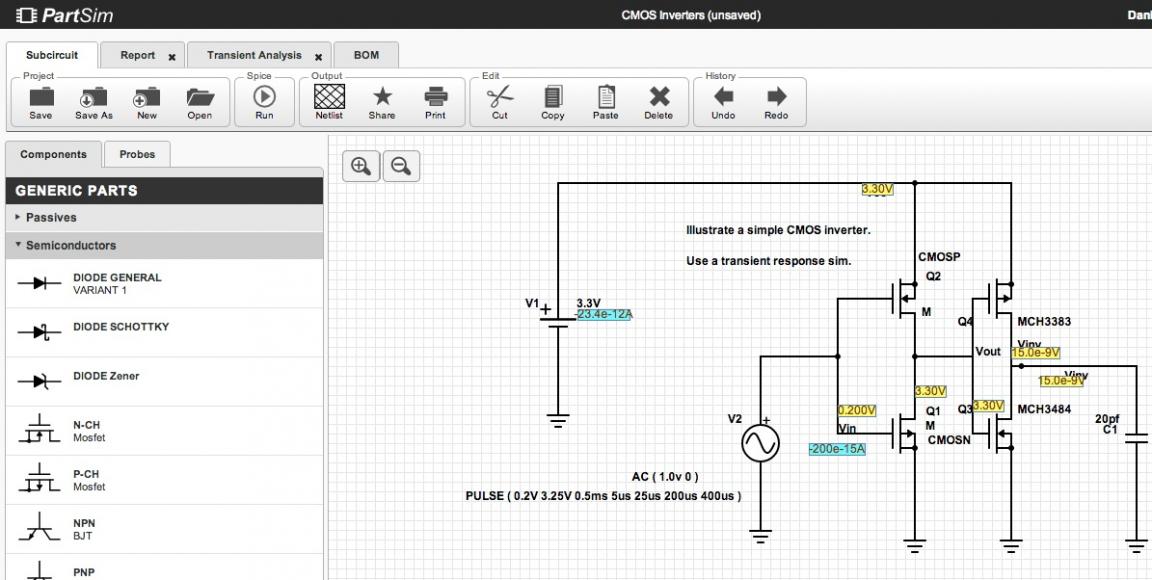





Flynn Was Right: How a 2003 Warning Foretold Today’s Architectural Pivot