On Star Trek when they asked the computer to do something, they never heard it say “Sorry, you have no photon torpedoes connected to your account”. However, this sort of thing is something that happens at my house when I forget the exact name of a specific light. How did I get here?

I was reluctant to buy a “home assistant” for all the reasons – privacy, adding a complex device to my home, etc. Google, however, cleverly eased me into it. This is definitely a slippery slope, but I would not go back. It started on my android phone, with me asking it for directions and turning on the flashlight in the dark. Somewhere along the line I bought some Hue lights because I really like having lights that can change color and dim to suit the mood.
Then I bought a new house in Bend Oregon. I replaced probably 100 light bulbs – no exaggeration. Most were replaced with 2700K dimmable LED bulbs that use about 4 to 6W. The previous owners used only 65W incandescent bulbs with no dimmers. I added dimmers to most of them, but a few critical locations (bedroom, living room, deck, shower and tub, etc.) received Hue bulbs. At which point the minor annoyance of opening my phone to turn them on or control them, became a real nuisance. The phone app talks to the dedicated Hue hub.
The other contributing factor was my addition of a wifi controlled outlet for the water heater recirculation pump. This kind of pump typically runs all the time, keeping hot water flowing in a loop through the house plumbing. The alternative in bigger houses, is running (wasting) a lot of water each time hot water is needed. I reasoned that adding a remote-controlled switch would give me the best of both worlds, no wasted heat and pump electricity, and hot water for shower when I wanted it. Of course, for this a new app was needed on my phone.
Bottom line, I did not want to have to have my phone in my hand every time I wanted to turn a light on or off, or needed hot water. Enter the Google Assistant Mini. I’ll say, for the price it is an impressive bit of technology. First concern, it does a great job of hearing a command in a conversational voice – right away a lot better than Google Assistant on the phone.
The Mini is elegantly simple and easy to set up. Its one switch serves to mute the microphone. It has lights that indicate when it is actively listening and thinking. It is trained locally to recognize your voice, and it can use voice ID to limit access to your account. Account access is important when you start linking devices. In my case this includes the Nest Thermostats, Hue light hub, and attic fan and recirculation pump on Kasa wifi switches. It can also make phone calls and act as a speaker phone. And, of course it can play music through Spotify, but only on the Google device – it knows nothing of the Spotify running on your computer, Sonos, etc.
So, what are the catches? Yes, I like it and now have 3 around the house, but they are not without frustrations. When you add a Hue light it imports each of the 16 scenes for that light as a separate light. What’s worse is that it will not then use the scene names in commands. It is much better to just use color names. This is not just red, green and blue. Look up colors for paints or printing – hundreds – they almost all work. So, you can ask for fuscia, rose, sandalwood, etc. My suggestion is to just delete the scenes from Hue. Another thing is if you do not get the name of the light exactly right, Google disconcertingly says you have no devices linked to your account. Fear not, you just need to try again.
Another pro tip for the lights is if you have 4 lights, such as deck lights, just name them deck 1, 2,3,4, then you can just say ‘turn off the deck lights’, and they all get switched off, or you can address them individually. I see a complication coming in the future regarding light names. Right now, you can just say the name of the light, i.e. ‘OK, Google, turn on the bathroom’. The light will go on. But if the light is over a shower, you will say ‘OK Google turn on the shower’. Well this will be a problem when the shower faucet is also connected. I guess they will cross that bridge when they get to it, but it is unsettling at first.
The Nest integration is nice and works well. Google Mini makes it convenient to set timers, get the weather forecast, etc. We also have fun asking it silly questions, for which we occasionally get clever answers. Also, it is interesting to see how the system responds when your phone is within earshot. Clearly the Mini has precedence. They both will start recognition, but the Mini gets the upper hand. This makes sense, but definitely required some real-time cloud based processing.
I’ll follow up with another article on my experiences customizing commands. This is where things get interesting and where there will certainly need to be a lot of changes going forward. As a tech nerd, I was able to make it work, but the average consumer will be hopelessly lost I suspect.
Share this post via:

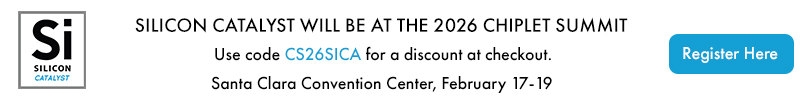




TSMC vs Intel Foundry vs Samsung Foundry 2026