Virtualization is software that separates physical infrastructures to create various dedicated resources. It is the fundamental technology that powers cloud computing.
“Virtualizationsoftware makes it possible to run multiple operating systems and multiple applications on the same server at the same time,” said Mike Adams, director of product marketing at VMware. “It enables businesses to reduce IT costs while increasing the efficiency, utilization and flexibility of their existing computer hardware.”
Types of Virtualization
- Network virtualization is a method of combining the available resources in a network by splitting up the available bandwidth into channels, each of which is independent from the others, and each of which can be assigned (or reassigned) to a particular server or device in real time. The idea is that virtualization disguises the true complexity of the network by separating it into manageable parts; much like your partitioned hard drive makes it easier to manage your files.
- Storage virtualization is the pooling of physical storage from multiple network storage devices into what appears to be a single storage device that is managed from a central console. Storage virtualization is commonly used in storage area networks (SANs).
- Server virtualization is the masking of server resources (including the number and identity of individual physical servers, processors, and operating systems) from server users. The intention is to spare the user from having to understand and manage complicated details of server resources while increasing resource sharing and utilization and maintaining the capacity to expand later.
- Desktop Virtualization: Deploying desktops as a managed service gives you the opportunity to respond quicker to changing needs and opportunities. You can reduce costs and increase service by quickly and easily delivering virtualized desktops and applications to branch offices, outsourced and offshore employees and mobile workers on iPad and Android tablets.
- Application Virtualization: Organizations are increasingly virtualizing more of their Tier 1 mission-critical business applications and platforms, such as databases, ERP, CRM, email, collaboration, Java middleware, business intelligence and many others.
Virtualization provides the following benefits
- Costs saving
- Efficiently using hardware, virtualization can reduce the number of physical systems you need to acquire, and you can get more value out of the servers.
- Runs multiple types of applications and operating systems on the same physical hardware.
- Ease of application deployment
- IT budget integration
Howis Virtualization Different From Cloud Computing?
Cloud computing and virtualization are two approaches to computing that attempt to make more efficient use of computer hardware. Cloud computingis a form of Internet-based computing that delivers resources such as storage space and processing time on a pay-per-use basis. Virtualization creates simulated resources and allows a single piece of hardware to deliver multiple services at once. Both options can save money by using computer hardware more efficiently. The primary difference between the two is that the physical resources that power cloud computing are owned by a cloud service provider, while a corporation that uses virtualization still maintains servers and computer hardware in its own data centers.
The Future of Virtualization
Virtualization has enabled the Cloud, but how will it shape it in the future?
Cloud computing and virtualization go hand in hand. Virtualization is cloud’s foundation and cloud computing software. But as the Cloud evolves, so too must virtualization to support more IO-intensive network and storage workloads, and to ensure that open standards being developed across the industry can also be applied to hypervisor (virtual machine manager) designs. Most clouds today run on virtualization technology that is ten years old. But work is taking place behind the scenes to revolutionize the way virtualization is done.
References
http://www.businessnewsdaily.com/5791-virtualization-vs-cloud-computing.html
http://searchservervirtualization.techtarget.com/definition/virtualization
http://www.vmware.com/virtualization
http://www.wisegeek.com/what-are-the-benefits-of-virtualization.htm
http://www.datacenterdynamics.com/focus/archive/2013/10/future-virtualization
Ahmed’s blog 4:38 PM Tech Review !
Share this post via:
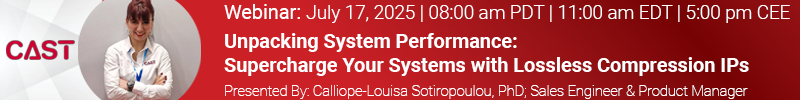




Moore’s Law Wiki