Digital designers are more numerous than analog IC designers, and so they tend to get more attention from EDA vendors in terms of tools and automation methodologies. For an analog design team with specialists focused separately on schematics and layout there are several methodology questions that need to be addressed, like:
- Is this the right library for my project?
- Are the cells the right version?
- Do the views match (documentation, schematics, layouts, RTL, etc.)?
I did some research and found a new five page white paper about this topic written by engineers at Methodics, titled: Release Methodology for Analog Design. You may download the PDF document after a registration process. The basic premise is that analog designers can now use a methodology with data management tools in order to collaborate better and enhance productivity.
Related – IC Design at ZMDI
In the Methodics methodology you continue to work with familiar IC tools like Virtuosofrom Cadence, and then have new data management menus included so that you’re not playing CAD engineer and cobbling together scripts to integrate with tools like Perforceand Subversion.
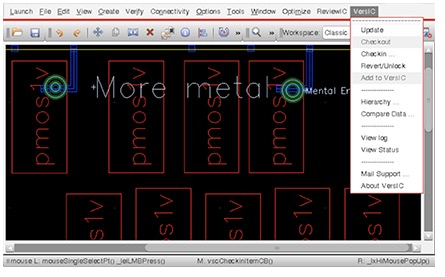
VersIC menus in Virtuoso
With this approach the members on an analog design team can quickly perform data management tasks like check-in and check-out cells, hierarchical operations, visual diff and merge operations, plus workspace management. Another useful concept with the VersIC tool is making a release, which is something you do when a qualified snapshot is required. A release will contain a list of all the files needed in your design, along with version numbers that have been qualified. You get to define what qualification means, so it could be that the file passes a simple test all the way up to a range of tests. Your design could be a single library of cells, or even multiple libraries that are related.
Related – Effective Bug Tracking with IP Sub-systems
Two approaches are used to organize your files in a release:
[LIST=1]
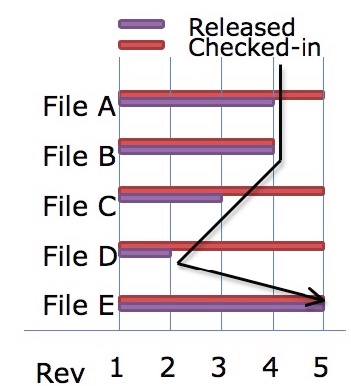
A Release Filelist diagram
The VersIC tool on releases will use a combination of both Labels and Filelists to provide both performance and flexibility. Anyone on the design team can create a release using the GUI, and you can see all the details for the release: IP Name, Date, User, Comments, etc.:
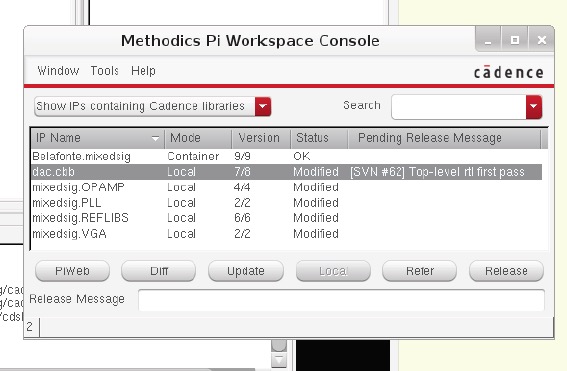
The Release command in VersIC
Each release is checked for consistency before creating a new release ID.
Related – IP and Design Management Done Right
Workspaces are managed by choosing which release to work on. Typically you would update your workspace with the latest Release, which would update all the files to the proper versions of that Release. Alternative ways of updating your workspace include:
- Keep Local Changes – don’t update files with local changes.
- Promote – only update local changes if the released file is later.
- Exact – make all files exactly match the release.
On a design team with separate circuit design and layout groups, the circuit designer can make updates to schematics and then create a Release. On the layout side the engineer can then update their specific workspace to that Release, only receiving the latest changes of interest.
Summary
A release flow can now be used by members of an analog IC design team allowing them to collaborate and ensure correctness. The Methodics approach integrates the data management tools from Perforce or Subversion into Virtuoso in a transparent fashion, and extends the Cadence GUI with an easy to use and learn system. The complete white paper is here.
Share this post via:
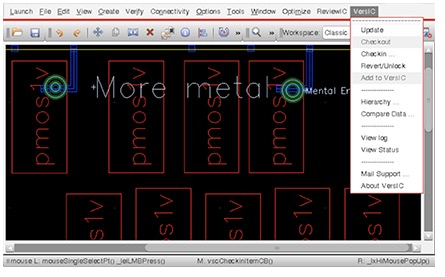





Comments
0 Replies to “Methodology Help for Analog IC Designers”
You must register or log in to view/post comments.