In April I blogged about using the iPad for schematic capture and SPICE circuit simulation. My conclusion was that the technology was interesting but not quite ready for commercial use. Today I tried out the web-based version using my Google Chrome browser instead of the iPad. Install the Chrome app here or visit www.ischematic.com. This is a very interesting cloud approach of using a web browser instead of a desktop program to create schematics, submit a SPICE simulation to the cloud and view the results in your browser.
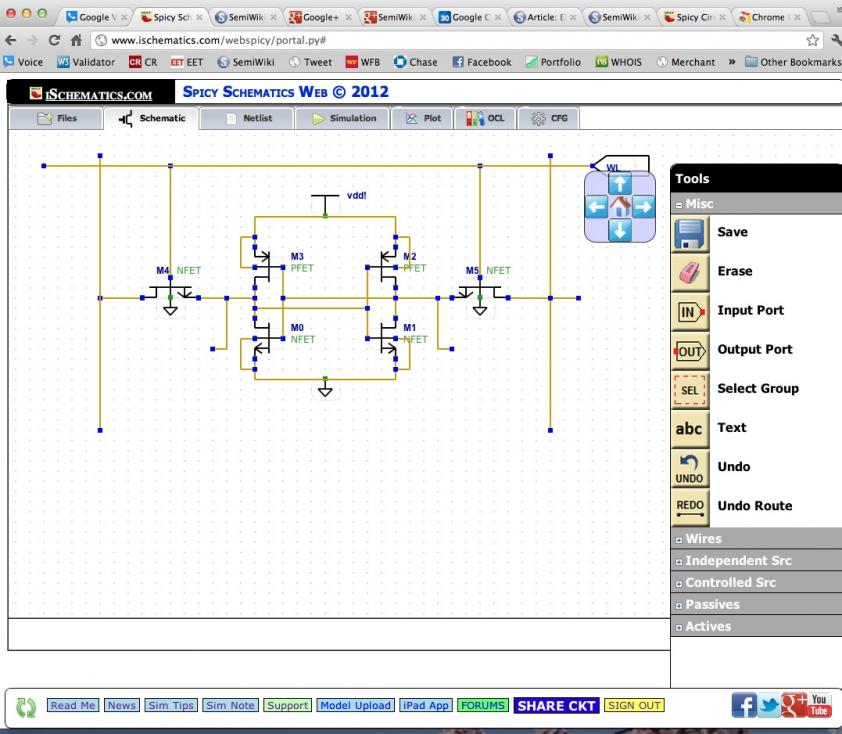
I remember that there was a library of pre-built circuits and it is hidden in the menu named OCL, so I found the SRAM bit cell and selected it.
You can click on a Pin then a context-specific menu pops up to give you choices:
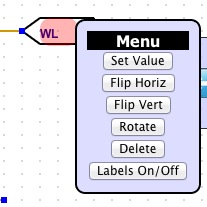
Trying to click on the vertice of a wire yielded nothing, so there’s now way to edit a wire segment which makes this schematic capture quite limited compared to those costing $1K or more.
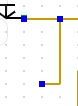
Adding a new wire is started by choosing the menu for Wire or Bus:
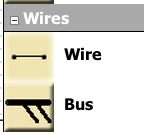
Pretty intuitive until you click once in your schematic to start the wire and a red square appears not directly under your cursor click, but instead up and to the left about one grid point. I was expecting to click once for each wire vertice but had to drag instead, so that was another surprise compared to traditional schematic capture UI experiences.
There’s also no way to grab a wire segment and move it while keeping connectivity, so if you’re coming from any popular schematic capture (Mentor, Cadence, Synopsys, Tanner) then this going to be frustrating to use.
I gave up trying to add input voltage sources to the SRAM circuit because it was too painful working with wires, then imported a 3 stage ring oscillator:
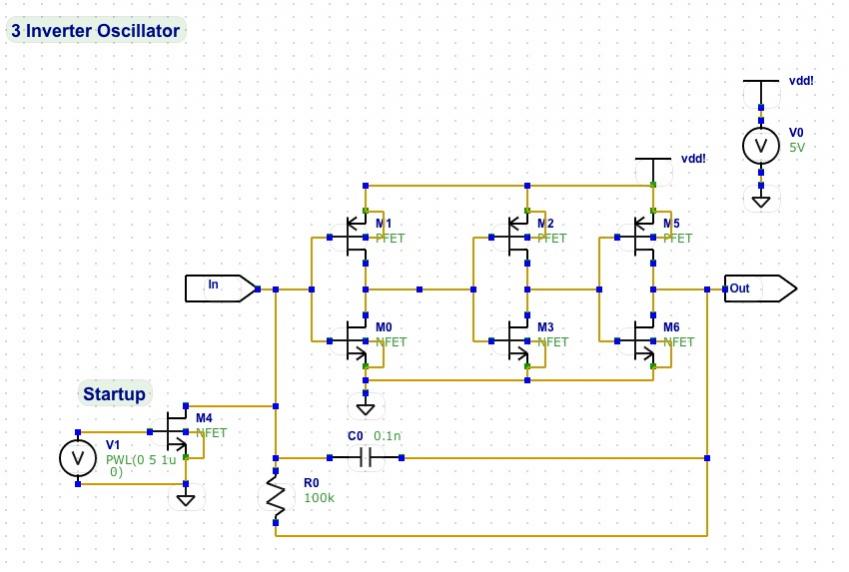
When your schematic looks OK, then click the Netlist button:
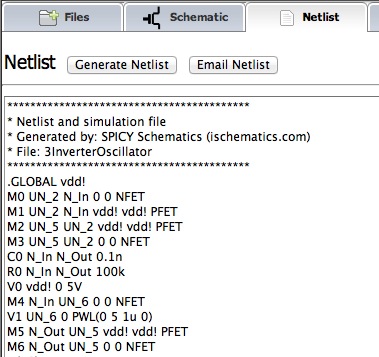
Good news, the netlist is standard Berkeley SPICE.
To submit this netlist for simulation in the cloud click the tab: Simulate
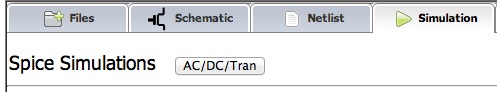
Click the button: AC/DC/Tran
I clicked the Transient simulation radio button and typed in 100us for the run time:
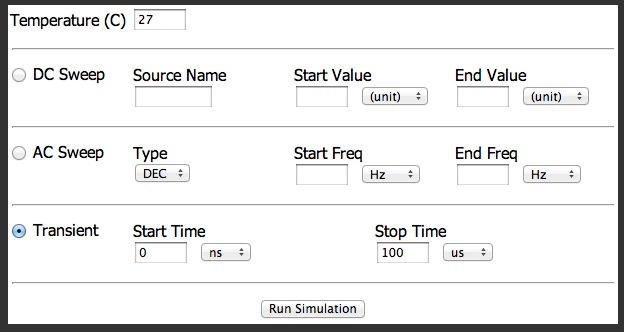
Sure enough, this circuit oscillates after a brief start-up time:
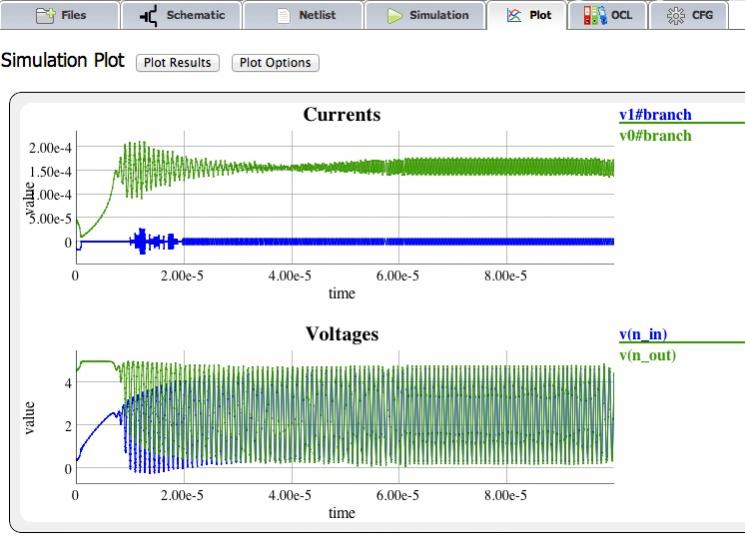
Summary
You can perform rudimentary schematic capture in your Google Chrome browser and SPICE circuit simulation in the cloud using Berkeley SPICE, however it’s so primitive from a usability viewpoint that only students and hobbyists need play with it. I’ll change my mind when the UI experience approaches what I’ve come to expect in desktop tools.
For real schematic capture in a commercial environment stick with the robust tools from: Altium, Tanner EDA, Mentor, Cadence or Synopsys. You can even use some Altium and Cadence tools in the cloud through Xuropa today.
Share this post via:
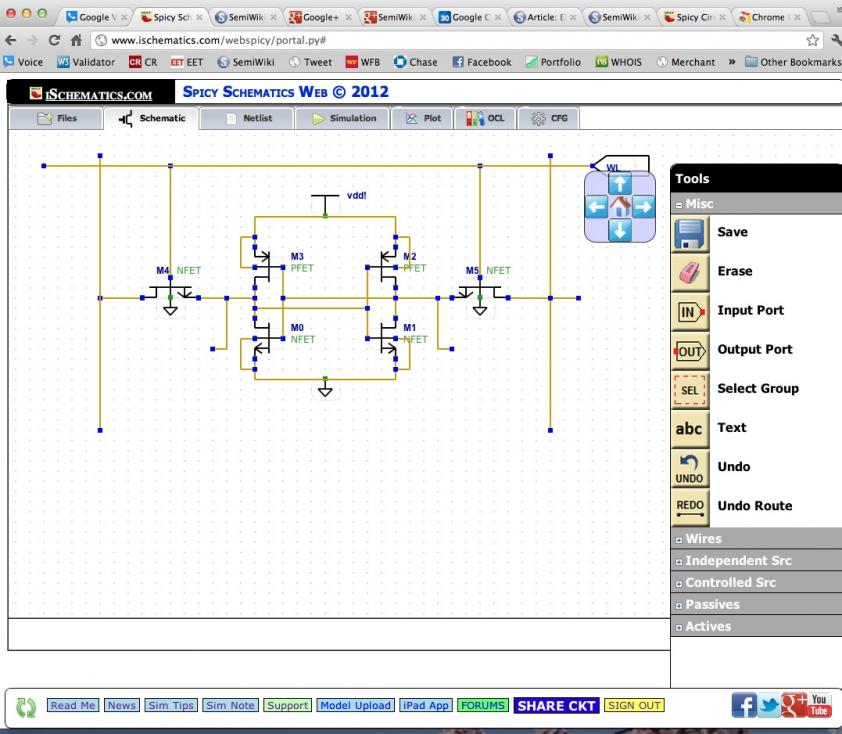






The Foundry Model Is Morphing — Again